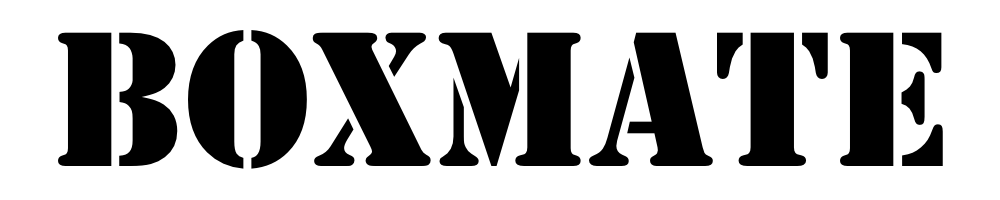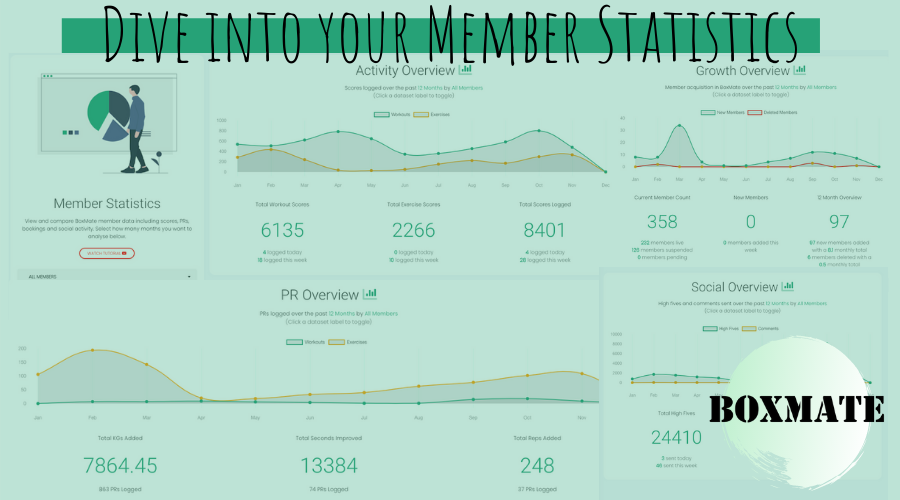Keeping an eye on the statistics at your box has never been easier.
With Member Statistics in BoxMate you have a full activity overview with visual graphs to collate the data in an easy to view format. These stats will tell you how many scores have been logged, how many PRs have been hit, high fives and comments sent, and how many new members you’ve added to the box too – so you can easily keep an eye on growth!
You can toggle the dates you want to see to decide whether you want data from the last couple of years, last month or just the last week. You can also choose if you want to look at data for your full gym, or just one individual too, depending on what you are looking into.
If you are working with an individual this can be really interesting and motivational data for them to see. You can give them a clear insight into how many KGs they’ve added to their total weight, how many seconds and reps they have improved by and how many PRs they’ve hit over a set timeframe. This is especially useful if you have a specific member who is feeling a little de-motivated – you have the tools at your disposal to show them just how much they are improving in just a few clicks.
It’s also really nice to share the overall stats with your whole box every now and then to show everyone how well they are doing! Members love to see the big numbers of how many scores, high fives and weight has been added in total, so why not send out a Box News post with some screenshots of the data?
Our two minute video will take you through everything you need to know about using the statistics feature in your gym! It really is simple to use and is well worth doing. Take a look below!
Thanks for watching! Happy Data Crunching!