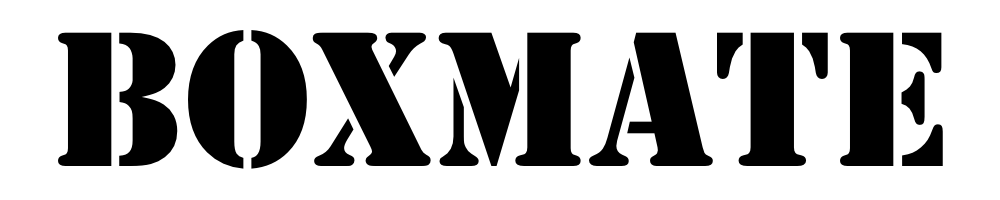We’re thrilled to announce a series of new features and improvements designed to enhance you and your members’ experience with a heavy focus on the TeamUp integration and user experience in the app. Continue reading to see what’s new! 🆕
First Up, New Features 🥳

TeamUp Appointments are now available in the app! 🎉 Members can book personal training sessions, check-ins, consultations, and more directly from a coach’s availability schedule. Access this feature through our new programming page if registered for PT with a coach or the dedicated side menu button. Say goodbye to scheduling hassles and hello to convenience!
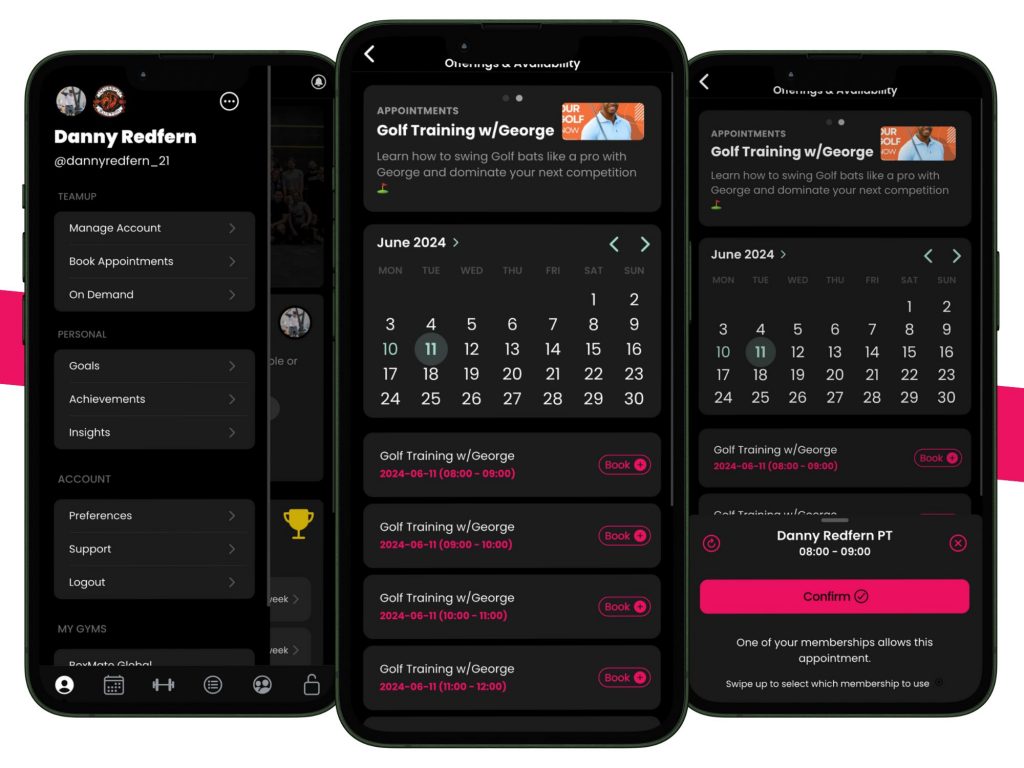
Coaches – You need to enable appointments for them to be visible in the app, do this from Account->Settings then turn on TeamUp Appointments under the TeamUp tab ➡️
Members – If appointments have been enabled in your gym, tap the menu icon top left of the home screen and under a new TeamUp section you will see Appointments ➡️
We’ve integrated the TeamUp Store directly into our new community page – more on that page below! All items available in your TeamUp store can now be quickly and easily searched, viewed and purchased in the members app. For now, the buy button opens TeamUp where members will be required to login the first time if they are not already and then future purchases will be streamlined – we’re working with TeamUp to make this process even smoother so keep an eye out for improvements here going forward 🎉
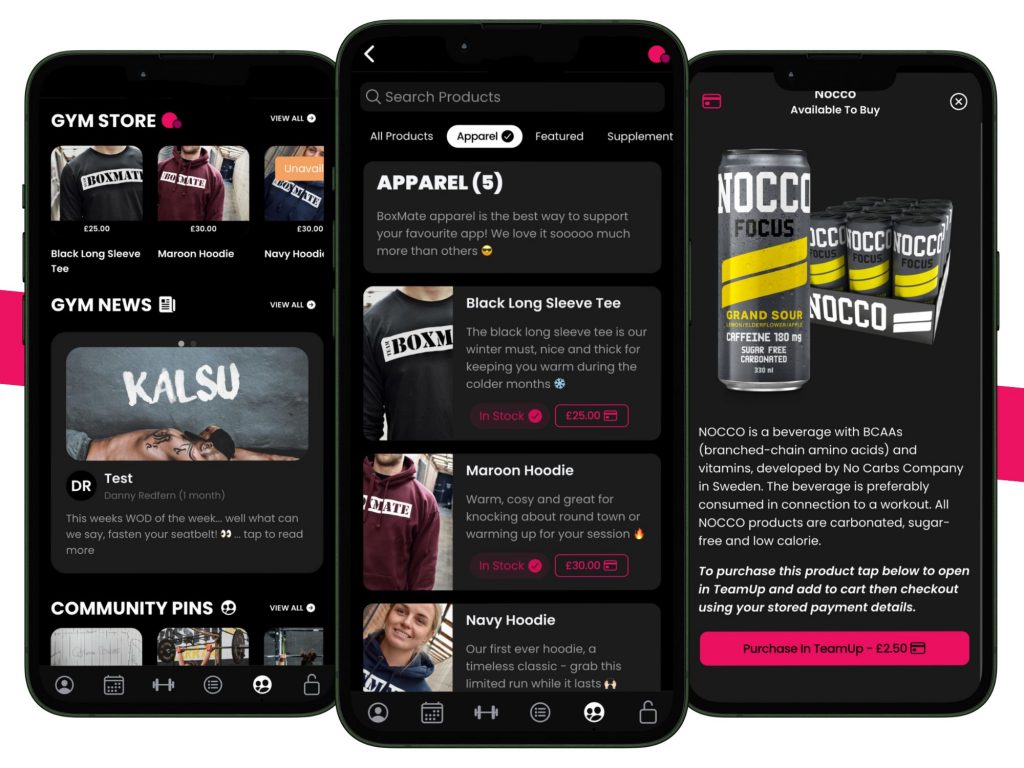
In addition to showing your store in the app, we went one step further by adding a layer for collections and promotions via push notification. Coaches can build a collection, assign products with a description, set as featured to show in the community preview then with announcements, send to all members via email/in app notification 📢
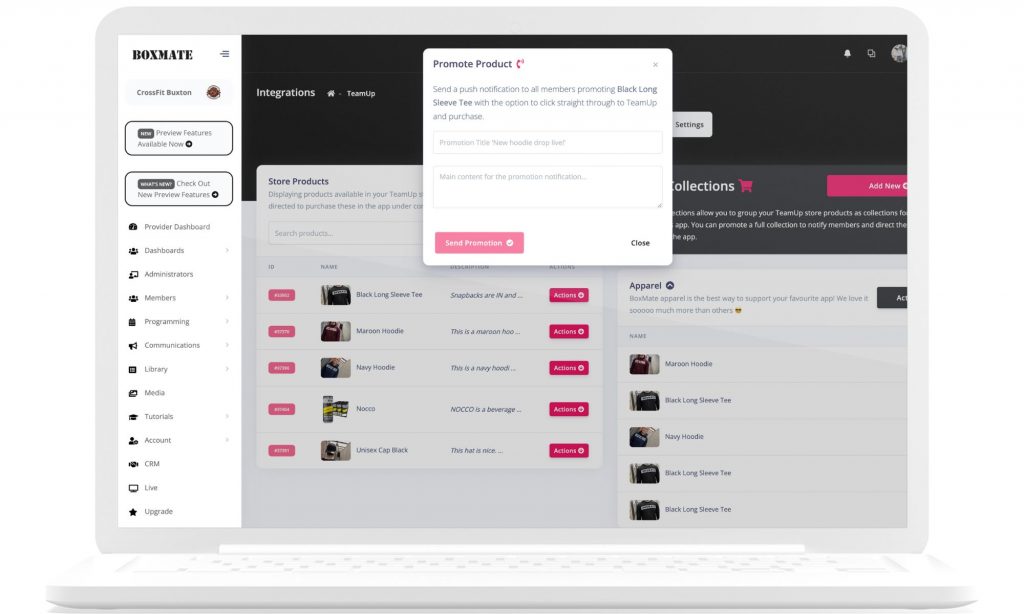
Coaches – You need to enable the store to be visible in the app, do this from Account->Settings then turn on TeamUp Store under the TeamUp tab ➡️
Members – If the store has been enabled by your gym you can see products and collections under the new community page (4th tab at the bottom) ➡️
We have added so much to the attendees list we’re officially re-launching this as the TeamUp Register and we have added the following improvements:
Trial Status – View a flag for in-trial members from the BoxMate CRM
Attendance Count – View the number of classes each member has attended
First Class Flag – Clearly see if a booking is a member’s first
Birthdays – Highlight a member’s birthday so the coach can dish out some burpees
Flagged Notes – Add specific notes that display clearly on the register for coaches
Nudge Class – Send a quick nudge to all attendees of a specific class from the app
Alongside the above additions to the TeamUp Register, we added 3 more related improvements:
Booking Notes – Members can now tap and hold a class they are booked onto to add a booking note, this can be a short message, pre-warning of an injury or a quick prepopulated “Running Late / Leaving Early” note. These notes are displayed for the coach in the register and expire after the specific class. If required, the coach can tap the note to save it as a coaches note which will then be stored in the account.
TeamUp Data – In the manage member popup where you view and add the notes, you can now request all form fields from your TeamUp account and view the values plus quickly call/email emergency contacts etc if available.
Public Register – A long-requested feature has been for other members to be able to see who is attending the class they are looking to book, we have enabled this as a preference for coaches to turn on and it also requires members to opt in too. Only members who have opted in and given permission will be able to view the public register for a class and nobody will be shown on any registers if they haven’t opted in.
These enhancements make it easier for coaches to manage classes and keep track of members’ attendance and important notes – we really believe this update will streamline and professionalise the coaching experience 💁🏽♂️
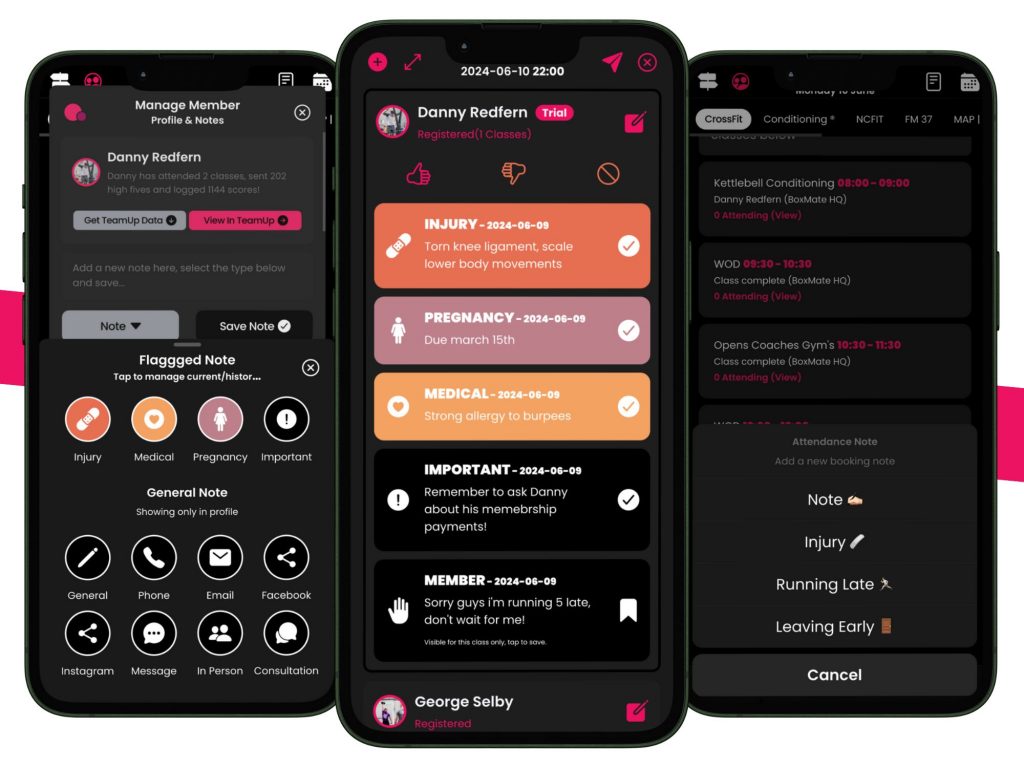

So a last-minute idea for an improvement here which ended up turning into a huge feature we know you are going to love. Announcements is a brand new communication type which lets you promote areas of BoxMate via Push Notification/In-App Notification and Email. You can announce competitions, challenges, packs and programming like you could before but now with the addition of TeamUp products/collections from the store, appointments, classes and more.
Announcements can be scheduled and set to repeat too, plus with Programming, check the box to unhide sessions with the announcement too. Sunday night email out to members announcing sessions are live with auto unlock, repeating every week at a set time sound good? 👀. Promo code email/push for a t-shirt offer directing everyone to the product with an easy purchase? 💪🏼
Now Onto Improvements 📈

Now this one is not really a ‘fancy one’ in terms of what it looks like or offers but the time saved all around and user experience improvement is massive. Working closely with TeamUp’s development team we have implemented a layer in between registering/authorising a members TeamUp account in BoxMate which quickly and clearly identifies issues like: Wrong Gym, Invite Not Accepted, Profile Hidden, Incorrect Email and displays a clear message with instructions/buttons to fix before trying again.
Our Community Page has been redesigned for a more interactive experience. Now, you can preview news, questions, groups, and more. Plus, it’s the new home for the TeamUp store. Dive in and explore!
We’ve also created a new page to replace the timetable menu, introducing Programming Extras. This page provides easy access to personal programming/PT and additional gym extras such as competitions and challenges.
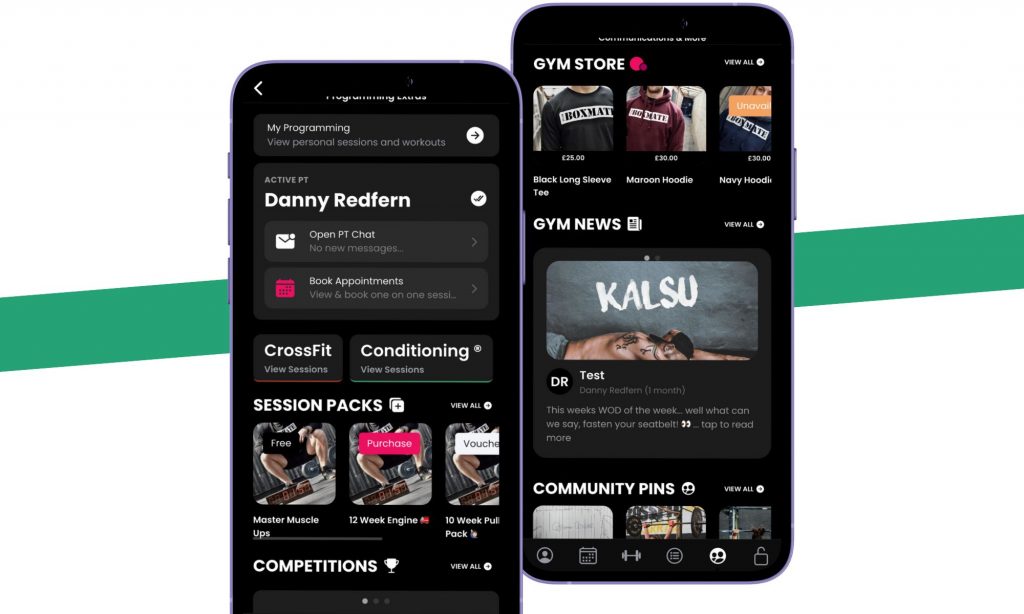
Our workout and exercise library has been simplified for clearer breakdowns of all lifts and weights. CrossFit affiliates will now see an automatic display of CrossFit movement videos linked with programming in the timetable. Non-affiliated gyms can contact us to upload custom movement libraries.
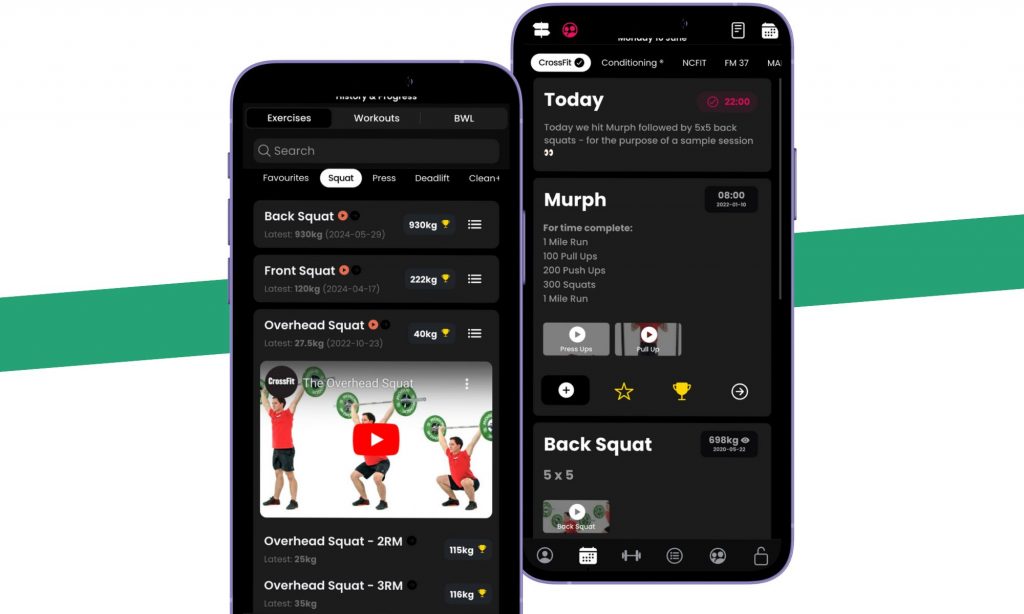
Setting up Session Blocks is now a breeze! Prepare your blocks, set the length, designate session days, and start with a template without manually having to create each session. Plus – you can now duplicate a block by structure only so use your templates over and over again. Enjoy a smoother planning experience 🤙🏼
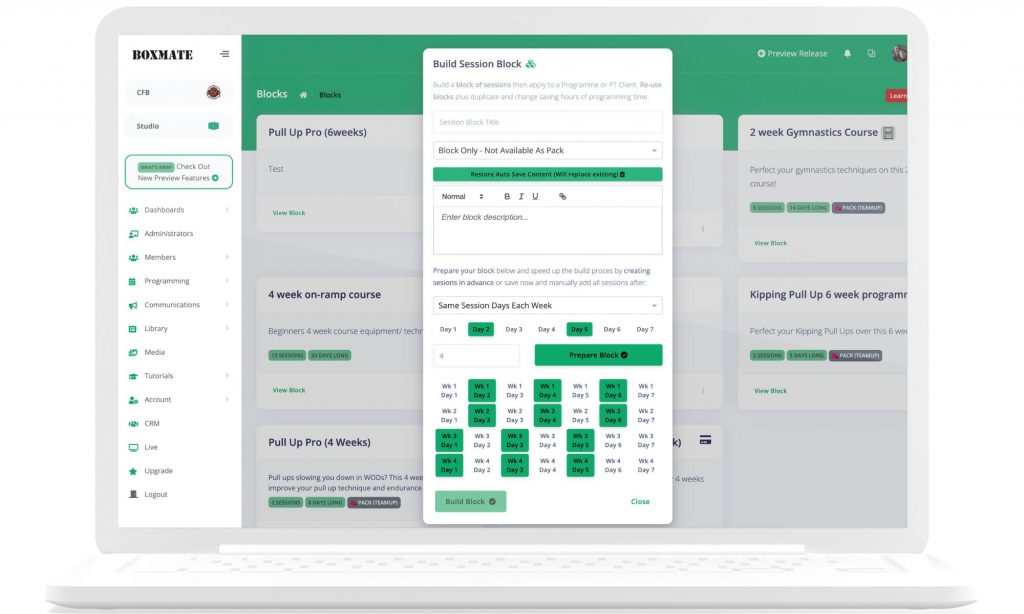

Last up is the CRM, now we have a huge and I mean huge update planned for this year with the CRM but in this update we have added some nice improvements and tweaks to help with your lead management:
Each journey stage list now shows all historic data in pages
Follow-ups now show under all lists not just new leads
A new progress view lets you see the journey stages side by side
You can now disable new leads if your customer journey starts at trial
Regress lead is now an option from the journey actions dropdown
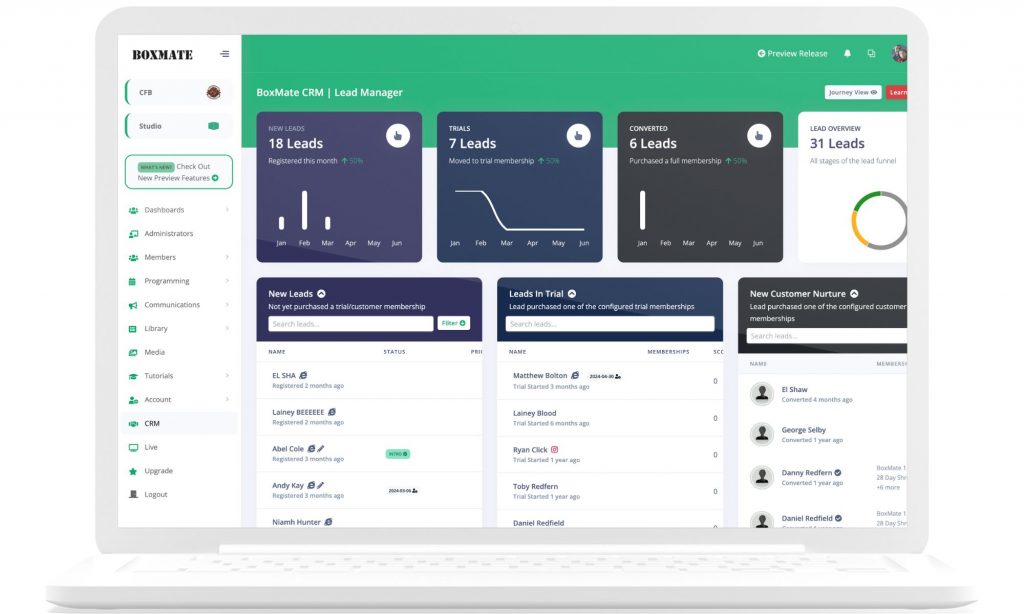
Little Bits… 🙋🏻♂️
Obviously along with all the fancy stuff above we’ve made several small improvements:
Gyms can now submit their CrossFit AFID to access the movement videos in the app
The members list has been revamped to use pages, display more informative data/notes with new filters
TeamUp courses now display in the app and link to TeamUp for purchase/registration
Quickly switch TeamUp family member in the timetable using the new TeamUp at the top of the page
Members are now prompted to select a new program if a default one is removed, preventing booking issues 🐜
Thanks for checking out the release notes, as always, we hope some stuff in there helps you in running a more successful gym and building the strongest community possible, if you need help with anything please do give us a nudge 👉🏻
Regards, Team BoxMate!
August 2024: The TeamUp Edition 🗓️