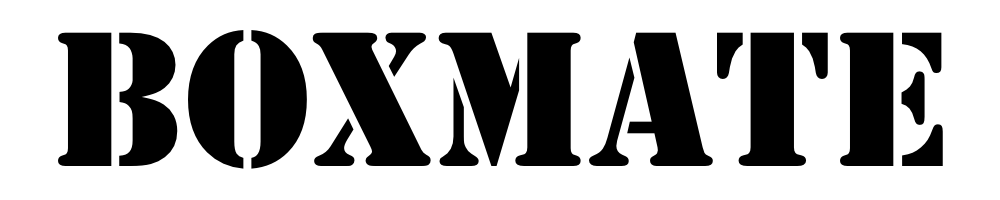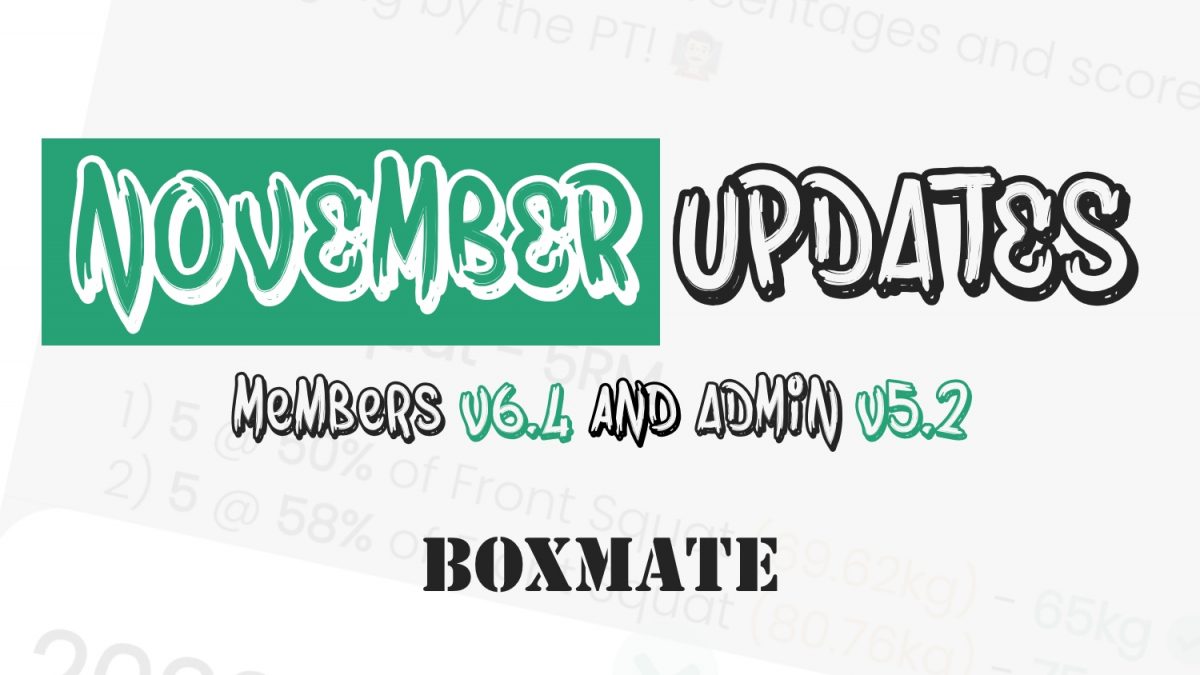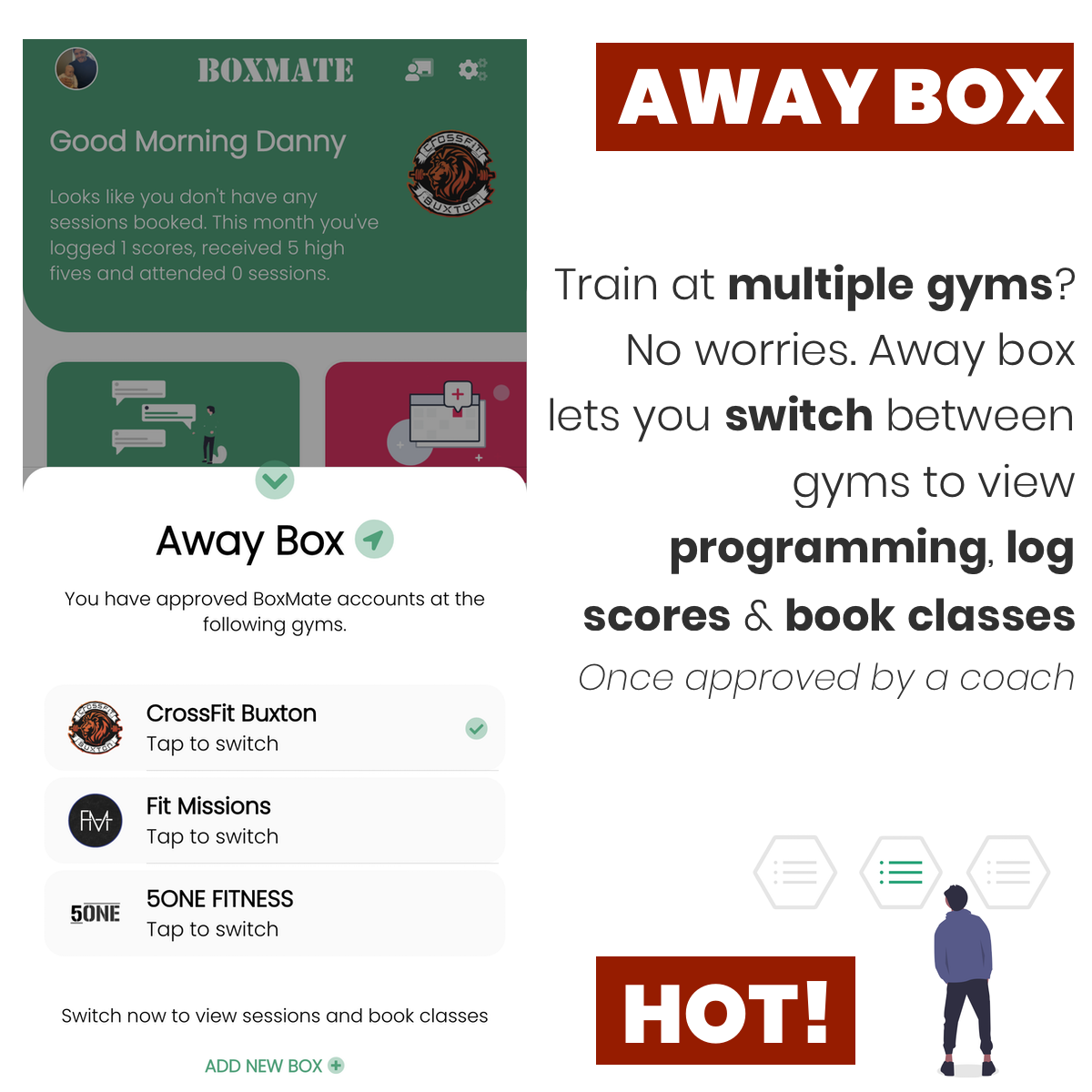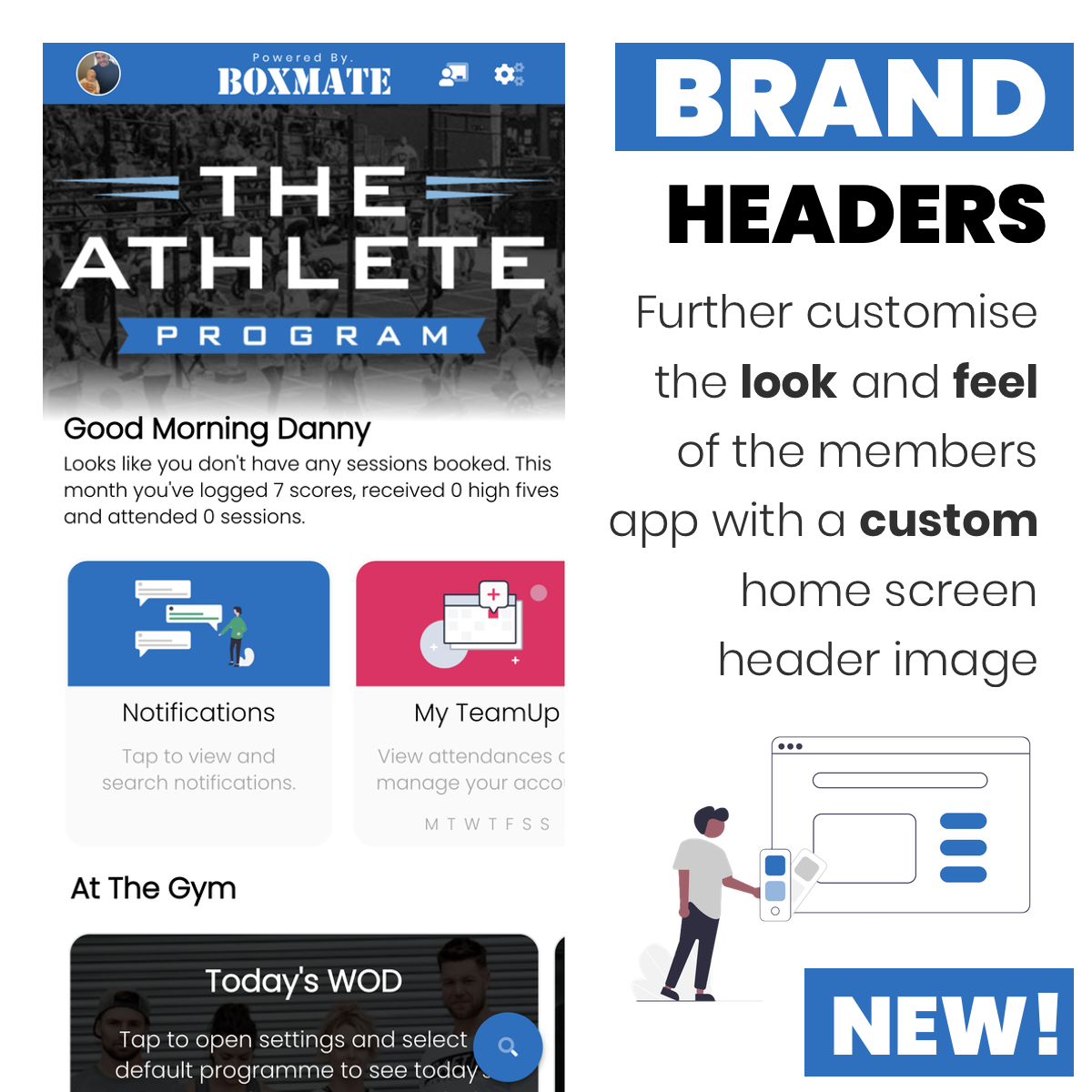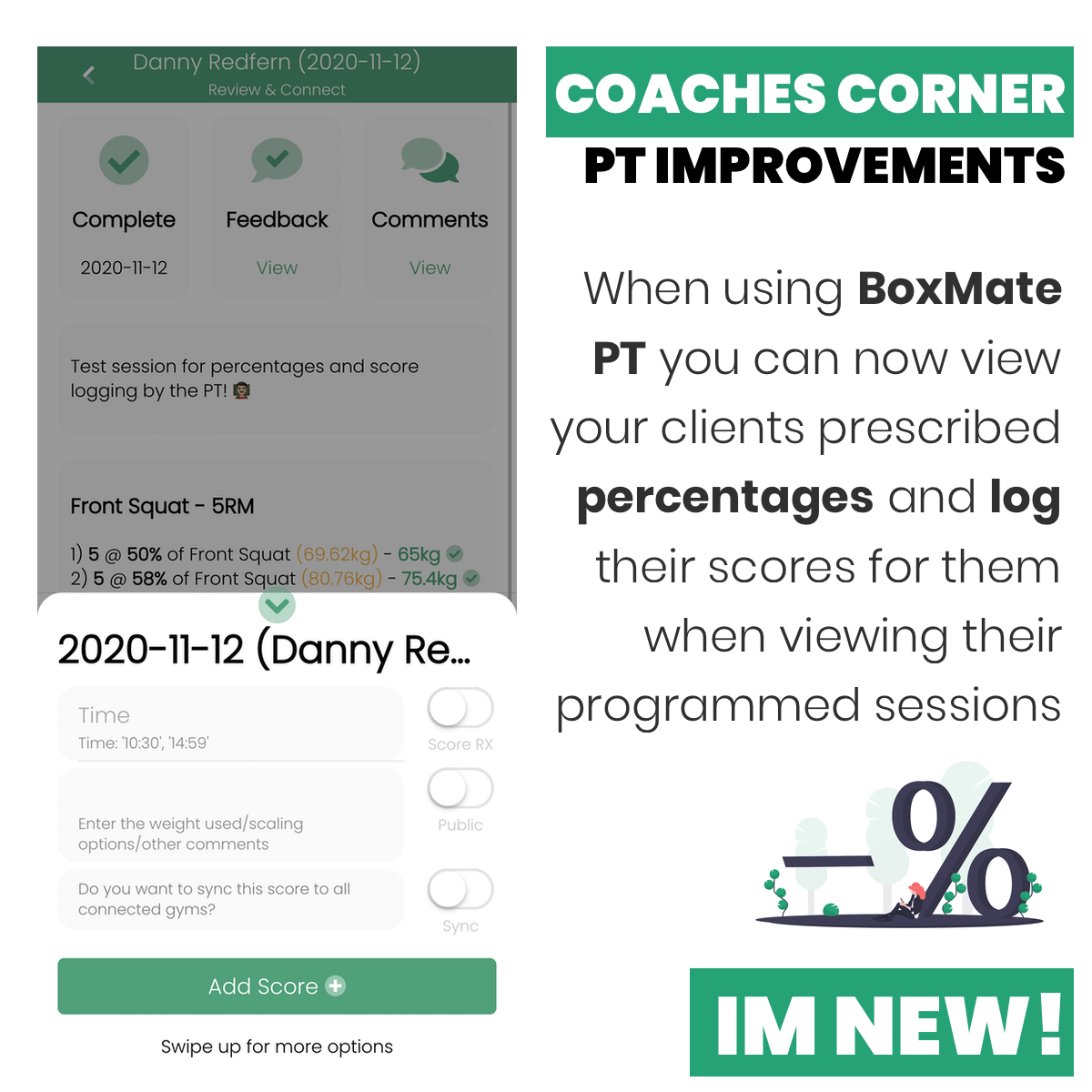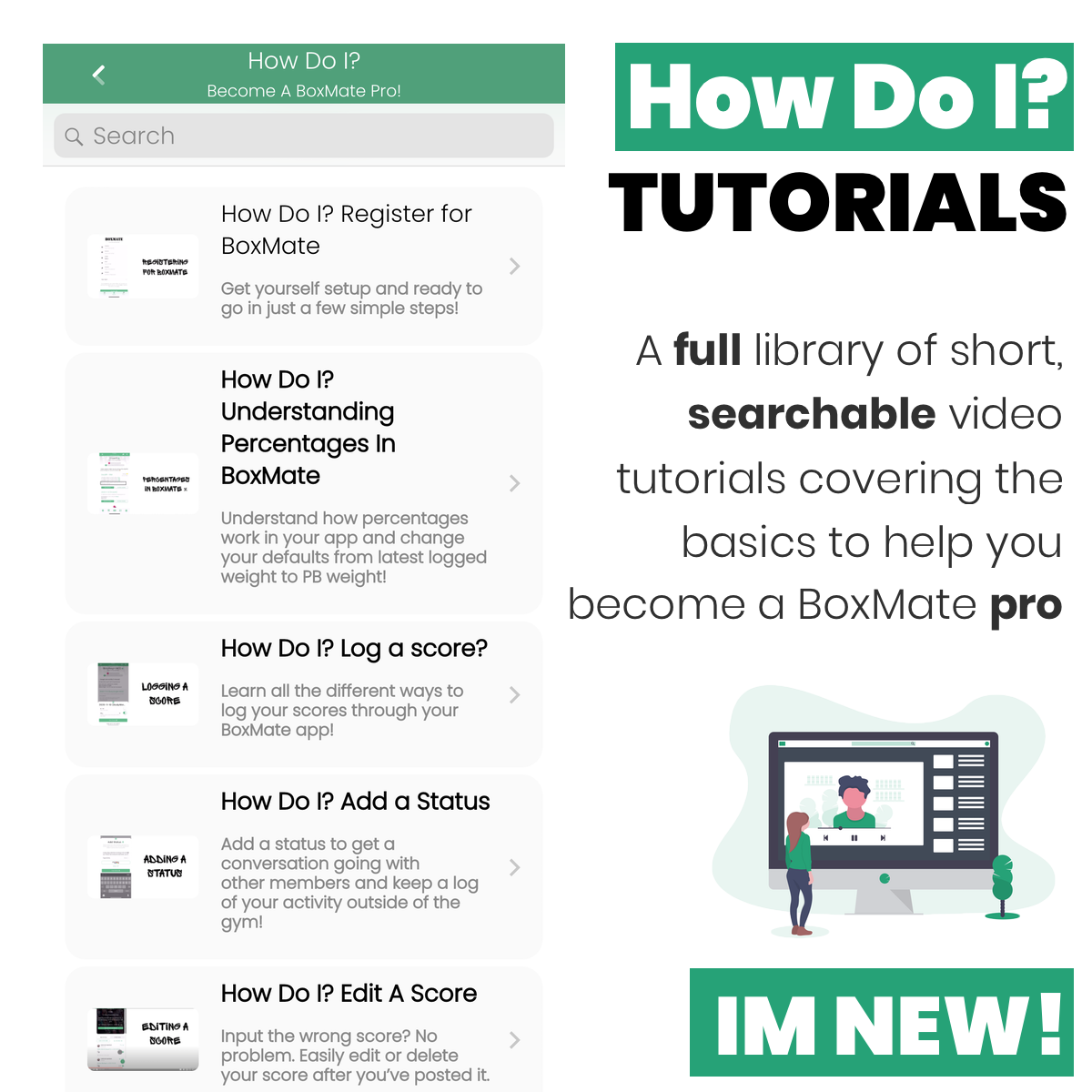Wondering what can you expect from this month’s ‘mini’ update?
We’ve put together some really exciting features for this small release for both our coaches and members to enjoy! So, let’s dive straight in and take a quick look at your new functionalities.
Away Box
We think your members are really going to love this one! If they train at multiple gyms that use BoxMate they can now add multiple ‘Away Boxes’. This means that if they are dropping in at a regular gym they visit they can easily switch to their away box to book onto classes, view programming & log their scores! Benchmark exercises and WODs will be synced across to their main library so they don’t miss out on any tracking or PB scores either!
If a member from another gym registers for Away Box at your gym you will see them pending at the top of the members list where you can approve with a single click!
You can see how easy it is to Add an Away box by watching this short tutorial by clicking here.
Brand Headers
If you are already loving the new personalisation you can have through PLUS then you will love this mini addition! As well as updating the colour of the app to match your brand you can now add a custom brand image to the Homepage to really make your app stand out for your members! You’ll find this right next to the Custom Gym Branding Tile in settings!
See how to do it by watching this short tutorial by clicking here! (Remember you will have to upgrade to PLUS for this one!)
PT Improvements in Coaches Corner
Again, if you’ve subscribed to PLUS and have been using this to PT your clients you can now view their working percentages and log their scores for them while they train to take any admin away from them and making your PT package even more appealing!
To find out more about PT and PLUS you can watch this tutorial by clicking here!
Percentage Improvements %
As a coach you know you can set target percentages in your programming to really personalise programming for individual members. (For a reminder of this feature you can watch our short tutorial by clicking here!)
Now, members can decide to calculate their percentages from either their last logged score for a movement or exercise or their all-time PB giving them more choice over how they train!
To see how this works for your members, you can watch the ‘How Do I’ video by clicking here!
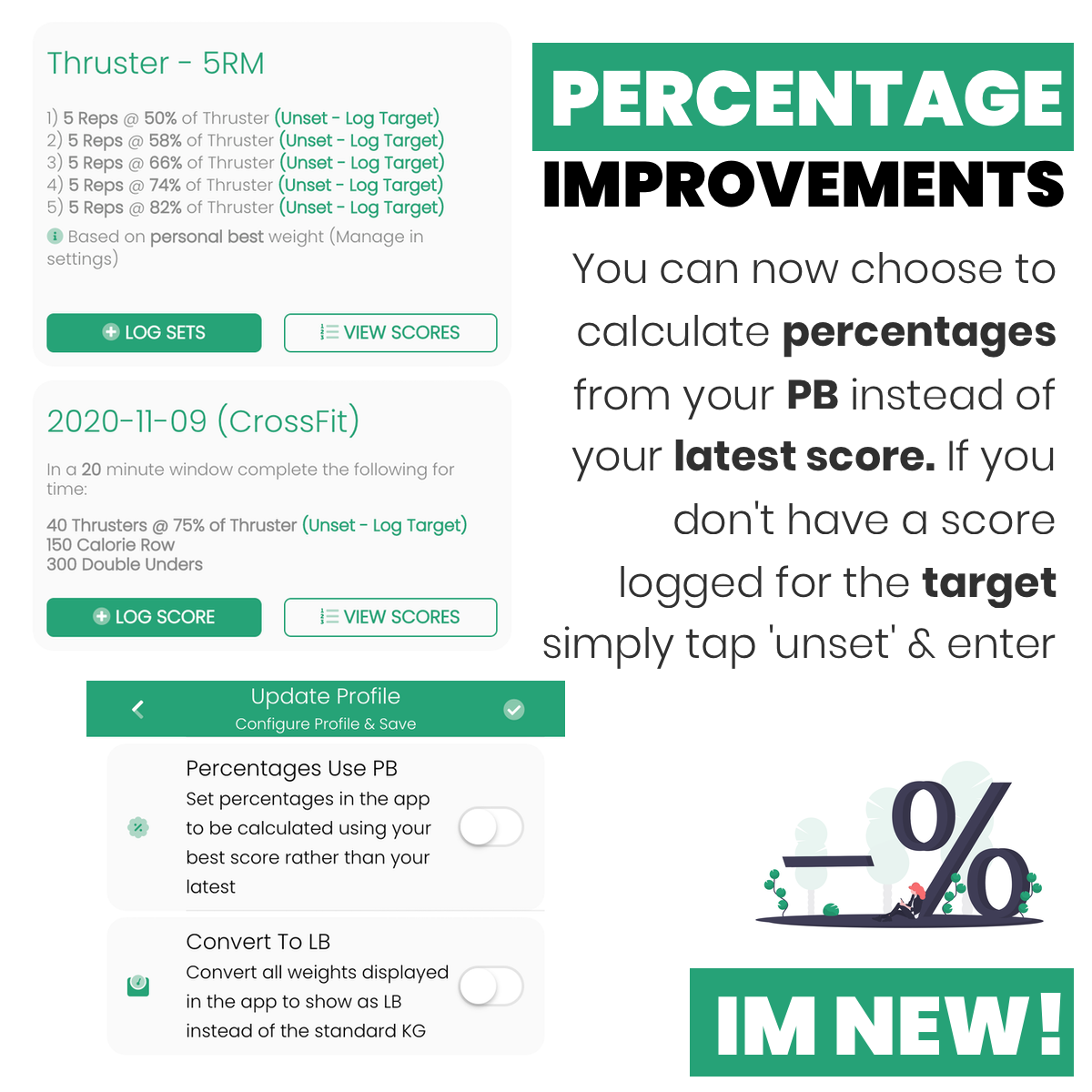
How Do I Tutorials
Last, but not least, we’ve put our new ‘How Do I’ series of tutorials right inside the app for your members! By clicking on the BoxMate logo on their Homepage they can find the tutorials and search through all videos to open them up right inside the app. This will help your members become BoxMate pros and take away any hassle from you as a coach showing newer members how to do the basics! You can view the full series inside your own app, or head to our YouTube channel too by clicking here.
What else is New?
Option to Convert weights from KG to LB 🏋🏼♂️
This handy new feature allows your members to see and log all their weights in LBs instead of KGs inside their app if this is what they prefer. No need for you to do anything – the app will automatically display the different weights if members choose this preference. However, when programming workouts try to use the following format when specifying RX/Scaled – ’60kg/40kg’, So, basically just the weight with ‘kg’ directly after.
Competition Improvements 🏆
You can now preview and edit all comp workouts straight from the competition page instead of having to navigate to the library after programming!
Find Deleted Members Easily ❌
By heading to Account > Tools you’ll find a new ‘Find Deleted Members’ Tile. This will help you search deleted members by name to retrieve their ID and help you tidy scoreboards in the app with old member scores using the Member Cleanup tool.
PT Improvements 🏃♀️
You can now search a clients name in components to bring up all workouts you’ve programmed for them in the past. This is really handy if you want to re-test/ re-programme a WOD for a client quickly.
Uploading Media 📸
Media uploading has seen a massive improvement throughout the app. You will now clearly see which files have been selected, loading speeds and upload limits have been improved and the functionality is much better. You can check out the different ways to upload your own videos and images with our new Custom Media tutorial by clicking here.
Fixes ⚒
As well as improvements and new features we’ve also fixed bugs and made improvements to features you guys have requested! See a list of fixes below
- Icons will no longer be displayed intermittently in the app
- Profile images and box logos will now update instantly
- When pasting YouTube videos into the app anything that shouldn’t be in the URL is now automatically stripped – meaning that there won’t be issues with saving the link / uploading your videos
- We’ve added a character limit to questions meaning that your members who use smaller phones/ devices won’t have questions which go ‘off-screen’.
We hope you’ll enjoy the new features in this mini release!
Love and High Fives – Danny (and team BoxMate!)