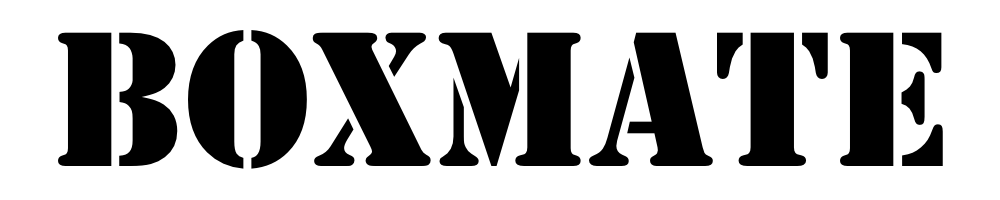Communication is key.
Your members are at your gym to make progress, have fun and feel like part of the team. However, sometimes it can be easier said than done to make sure we’re keeping everyone fully in the loop.
We’ve all been there when we need to get messages to our members but worry if they’re actually ever going to get to read them.
Whether we’re announcing the week’s upcoming programming, giving details about an event or even warning members about a late opening that day due to unforeseen circumstances – it can be hard to know for sure that the message has actually been communicated successfully.
How can BoxMate improve communication?
With BoxMate in your gym you have the ability to send message notifications right to your members’ phones so you don’t have to worry about a social media post going unread, a WhatsApp getting missed, or an email going unopened. You can ditch systems like MailChimp for your email lists and do everything all from one place.
4 Tools to Boost Communication with Your Members.
1. Coaches’ Corner
With your Coaches’ Corner you have communication tools right at your fingertips to get messages out to your members quickly. From writing out full Box News posts with attached videos and images to quick nudge style messages you can contact your members quickly and easily.
To see how to use your Coaches’ Corner on your mobile (writing Box News posts, to sending nudges and questions and using PT) watch our short tutorial below.
View open statistics on any communication you send out to analyse how many members have interacted with your message (as seen in the picture below!). You can then send the message again either to all members or just non-openers if this is something you really don’t want them to miss! For News Posts specifically, if a member hasn’t opened this it will sit as an unread notification on their homepage too.
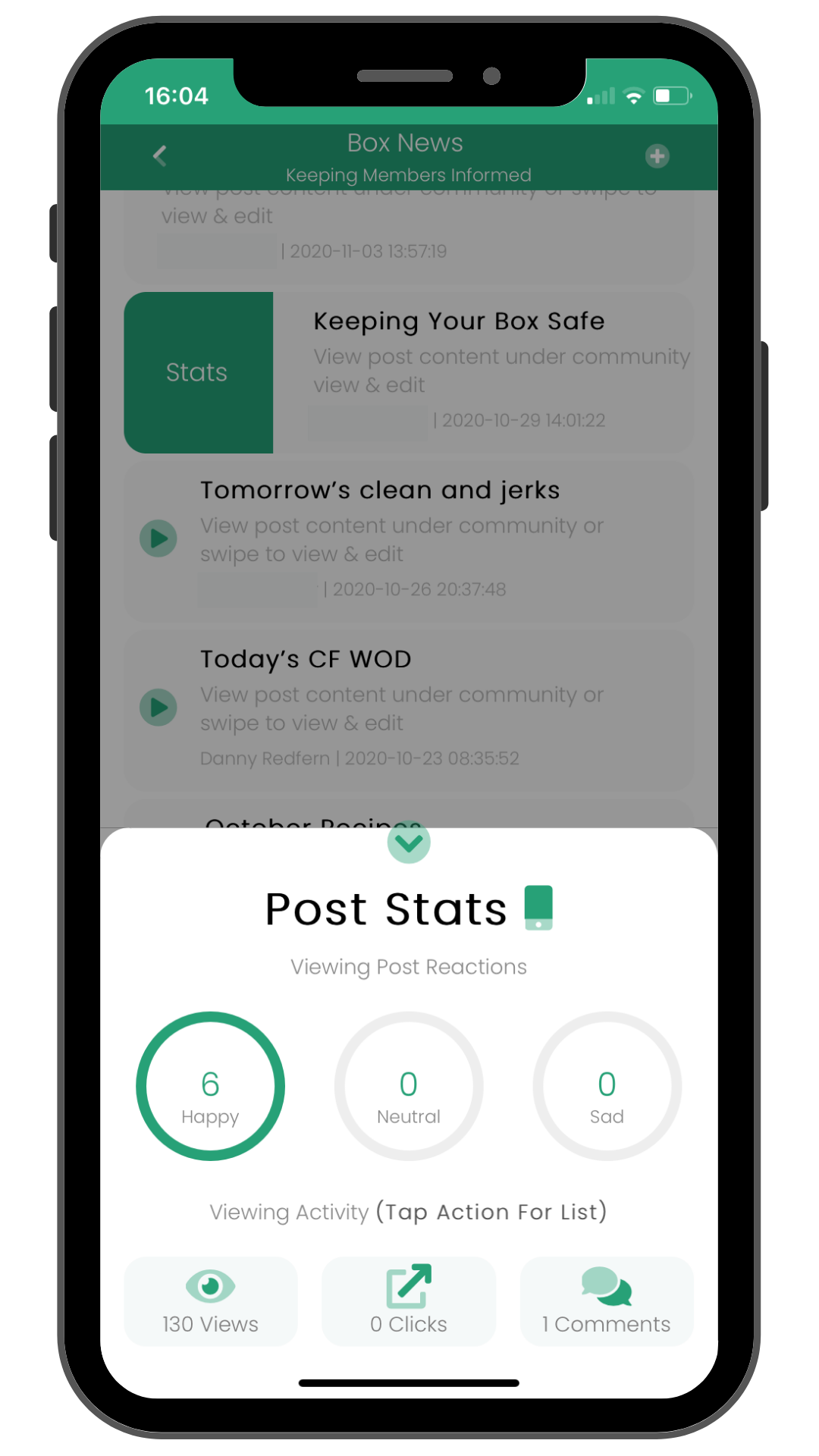
2. Send Nudges
Nudges are SUCH a handy tool to quickly connect with your members. You can send a nudge about literally anything you want them to know! You can send nudges to all members, just one individual or (if you are using our PLUS tier) you can send nudges to bespoke groups and audiences too. For more information on that you can head to our PLUS video by clicking here.
Click here to watch our short tutorial here for how to use nudges from your Admin area.
You can add a URLs to a nudges too to send members to a specific link. This might be to an Instagram post, YouTube video, or a website page you want them to visit.
So, say you’ve filmed a handy workout/ skill demo that could help them prep for their next session you could link this video on the nudge so when your members tap on the notification it will take them straight to the link you’ve sent them and they can watch the video (see the example below).
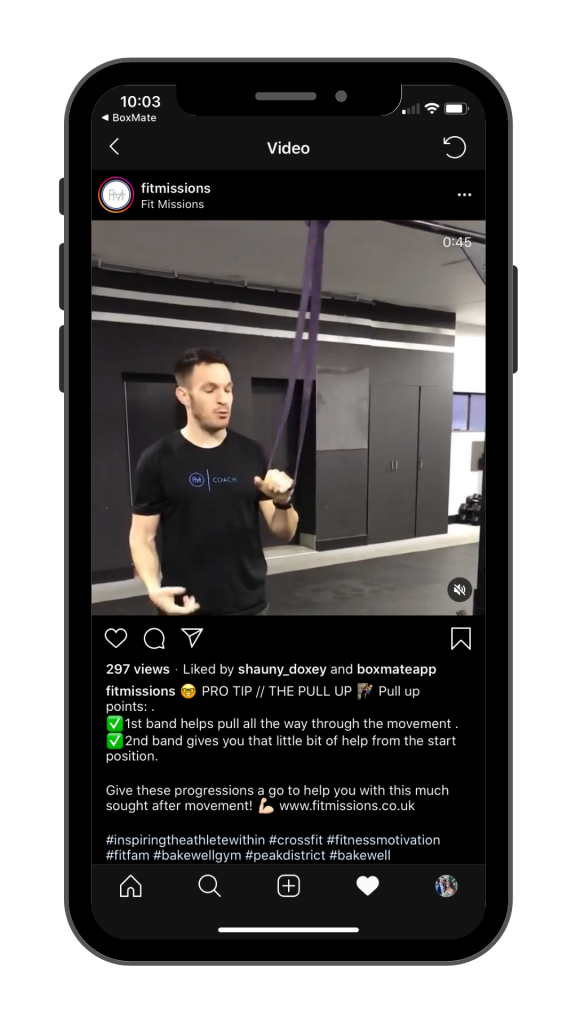
This works with all video hosting platforms – Vimeo, YouTube, Instagram etc – just copy and paste the URL into the nudge before you click send!
3. Announce programming
Just finished the week’s programming and have an an epic week coming up? Have a special WOD planned that you’d like everyone to check? Hit the ‘Announce’ button in the session calendar to send a notification to your members that will take them straight through to view the timetable.

We know that programming is where the magic happens and that your members will be eagerly anticipating it, so, find this feature under Programming > Session Calendar > Announce. Click on the green ‘Announce’ button in the top right of the calendar to let your members know that programming is live.Watch our short tutorial here to see how this works! 🔥
Notifications will also come through to smart watches too for those members who prefer to use their watches to keep up to date. (See the example below!)

4. Use Question Polls
Involve members in decisions at the box.
Want to know which WOD last week was your members’ favourite? Want to see what movements members want more of in their Home WODs? Trying to figure out the best date to host your next in house comp? Want to see which bars you should restock the vending machine with?
Don’t be left guessing – ask your members!
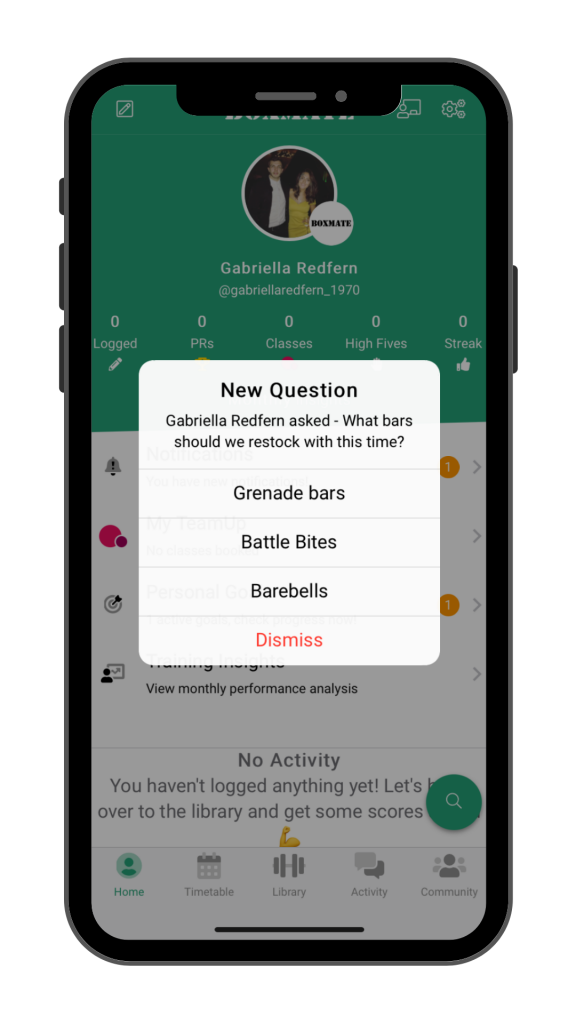
Your members will get a notification and a pop up when they next open BoxMate and can simply tap on their chosen answer.
Then, you can see all the answers to questions you’ve asked your gym members in one easy-to-view place. The most popular answers are highlighted in green with percentages of votes shown so that you can identify the results quickly. You can see this either from inside your Admin area or the Coaches’ Corner on your mobile.
As well as this, you can re-prompt members who haven’t yet answered if it’s something really important. Just go onto the question and resend just to members who dismissed the answer initially or haven’t yet answered to get as many responses as you can before you make your decision.
Watch our short tutorial here to help you get started with Questions from the Admin area.
Remember you can also send Questions straight from Coaches’ Corner too – see how to do that by clicking here.
BoxMate PLUS
As well as all of the communication tools you have above, you now have the option to bring BoxMate PLUS to your gym too.
From hosting online and live competitions, to managing individual PT clients, scheduling out communication and more – PLUS is the ultimate way to streamline your communication with your members.
Love and High 5s,
Team BoxMate