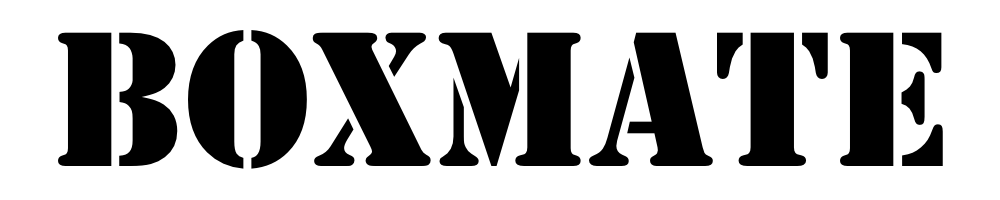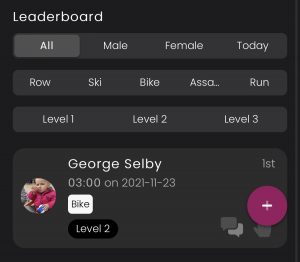With BoxMate’s latest update (Admin v5.10 + Members v6.10) now live, look no further than this blog for a detailed breakdown of all the new and improved features found in both the Admin Area and Member’s App.
Admin Area
Session Blocks
Without question, the area with the most improvement is Blocks. Sessions Blocks has been completely redesigned to allow inline building, editing, and reordering for fast and simple block building and maintenance.
Along with a completely redesigned interface to make using blocks much easier we added a few nice little extras:
Duplicate Block: As it says on the tin, duplicate an entire block and make changes to one or more sessions/reorder etc.
Recreate Option: When duplicating a block or session you will now be asked if you want to keep or recreate the sessions/workouts linked. This means you can choose to carry across the same workout and scores or completely recreate a new version and link it so updating details in one doesn’t affect the other.
Clone Session/Workout: If you do have a situation where you have a session linked to more than one block or workout linked to more than one session you will not be warned before making changes that could potentially affect another and given the option to clone with a single click and swap out for a completely rebuilt component.
Session Packs
After multiple requests, we have now added support for multiple TeamUp memberships to be linked to a Session Pack.
When building a Sessions Pack that is unlocked by TeamUp memberships you will now see a drop-down of all TeamUp memberships your account offers and can select multiple to be applied to the pack.
*BoxMate can only access memberships that are already created, to make a new membership head to goteamup.com
Workout Features
The Workout Builder is another area that received huge updates with the addition of Levels, Calorie Splits, Tie-Breakers/Second Scores, and Multiple Percentage Targets. Below is a quick overview of each new feature:
Workout Levels
Adding Levels to your workouts works in a similar way to RX or Scaled. However, Levels gives you the freedom to specify as many levels as you like and builds a custom leaderboard for each depending on which a member selects when logging a score.
There are either Gym Configured Levels that you can set up under account -> settings or you can build One-Off Levels specific to that workout.
Calorie Splits
The Calorie Split function is also configured under account -> settings where you designate how you would like calories to be split depending on which machine they are performed on.
Once set, inside of the workout builder the can select the Calorie Split icon which will pick up on trigger words eg “75 Cals | 100 Calories | 50 Cal Erg” then calculate the calorie split based on the numbers you selected prior in settings.
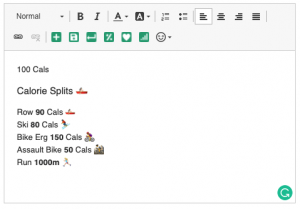
Tie-Breaker/Second Score
Adding a Tie-Breaker or Second Score to a workout will ask your members to enter a second score (Time, AMRAP, Reps, Weight) when logging. This transfers over to the leaderboard and helps to correctly place members who log the same first score for a workout and orders them based off their second. We see this feature being a BIG help in competitions and for workouts with 2 parts.
Multiple Percentage Targets
Building on our existing feature Percentage Targets, this was previously limited to 1 target percentage you could add to a workout, now it is unlimited. Completely customise a member’s workout by getting them to work at multiple percentages of all scores in their library.
Session Building
Outside of the workout builder the session builder also has received a few new features to help you personalise the experience for your members.
First up, 2 new visibility options let you hide only the workouts or only the exercises leaving the other visible until the safe display settings kick in.
Previously the At The Gym “Today’s WOD” tile in the member app used to default to whatever was the last workout you built in your session. Now with the use of Featured Component, you can select which of your multiple components you would like displayed on the home screen (if your programming is visible).
Another highly requested feature that made its way to BoxMate post update is Percentage Ranges for smart sets. Percentages ranges makes it possible to input the lower and higher end of percentages you would like the member working in. For example – Back Squat 5 x 5 @ 80-90%. The member’s app will recognise the percentage range and calculate both the lower and higher weight and display it in the session calendar.
Finally, in the session builder, you can now add a Detail Component to a session that is exclusively reserved for text and is not recordable. This can be used to split the session details (Welcome, plan, warmup, stimulus, skill, cooldown) into separate sections and really helps split up big chunks of text on the BoxMate Live display in the gym.
Similar to the recreate option mentioned in Sessions Blocks the duplicate feature in the session builder now has the same options of recreating the workouts or copying them.
Weeks View
New week view actiosn feature duplicating an entire week of sessions (with recreated or copied workouts). This can be to either the same programme on a different date, or a completely different programme. You can also use this for your PT client’s and copy a full week to a new client with workouts recreated.
You can now easily convert a full week to a Block with a single click whether that is an existing one or creating an entirely new block on the fly.
Members App
The changes in the member’s app will directly mirror the new features added to the Admin area of BoxMate. Meaning new workout leaderboard filters with Levels and Erg Select showing alongside the regulation Gender, Today, and All filters.
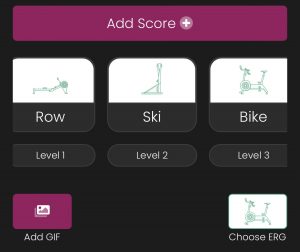
Tie-Breaker or Second Score displaying and determining overall placing when two members’ first scores are tied.
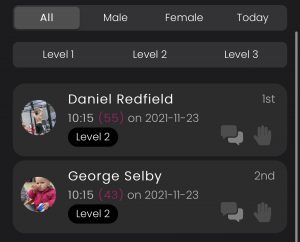
Tagging multiple workout partners displaying on leaderboards as well as notifying all members via a push notification that they have been tagged in a workout.
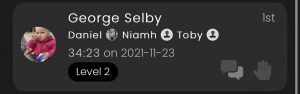
The New BoxMate
Not to worry though, we will not be changing the way BoxMate works, just improving it in a big way.
Thanks for reading! Any feedback please get in touch.
Regards Team BoxMate.