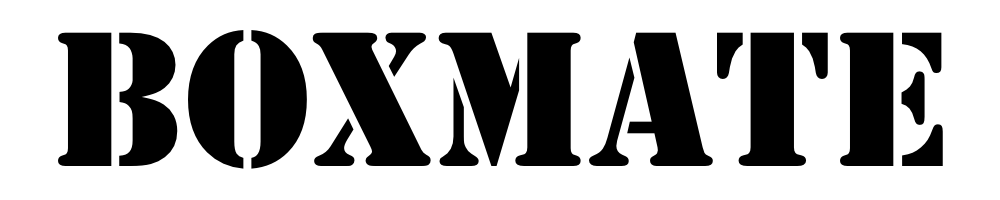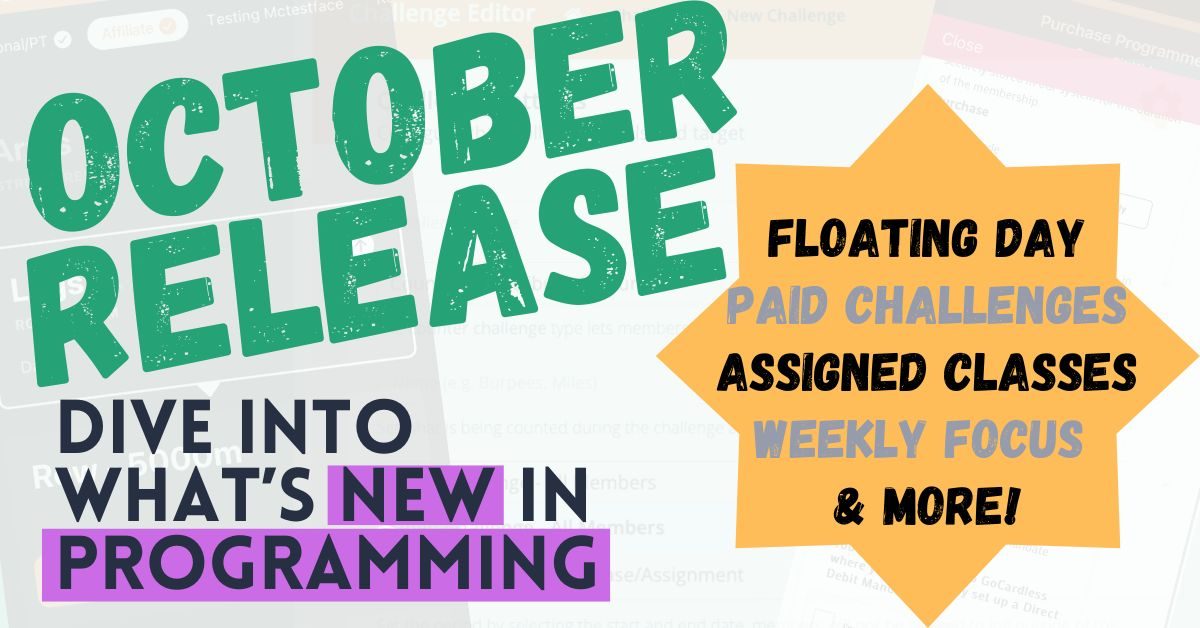So, What’s New?
Coaches – 4 areas of the app have brand new features to check out (plus read to the end to see what’s coming up in the next development phase!)
Members – check out where to find the New Focus Icon in the members’ app, new Secret Sessions Feature and how members can Mute Message Notifications.
1.TeamUp Easy Sign Up Flow
We know some gyms had decided to keep the TeamUp Auto Approve Function OFF in their settings as they didn’t want certain membership types allowing members instant access to BoxMate. For example, if this was just a drop in purchase or a trial membership type.
However, then ALL new members (even those with full memberships) had to go through the longer registration process.
So, we’ve added the option now to add exclusions to the TeamUp auto-approve.
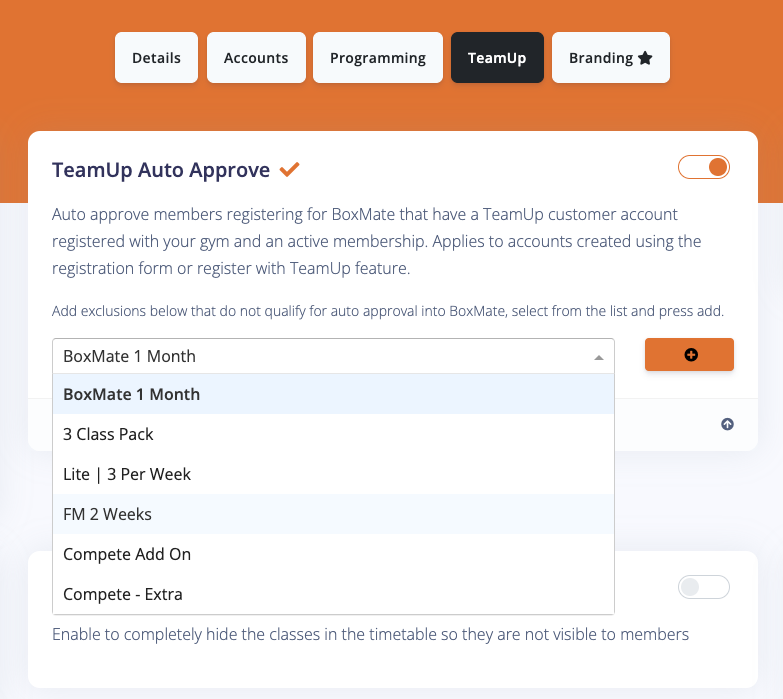
You can now add memberships to the exclusion list and keep the auto-approve option on.
What this means is, anyone who has an active TeamUp membership with your gym that you have approved, can automatically sign up for their BoxMate account using the easy sign-up flow by logging in with their TeamUp details. This will ONLY allow people who have an active, paid membership that you have approved gain access to your BoxMate account automatically.
Anyone trying to access BoxMate WITHOUT one of the approved TeamUp membership types you have chosen to keep in will be told on sign up that they don’t have the membership type required for auto-approval and will be directed to fill in the registration form instead, where they will then sit as a pending member in your members’ list until you or another coach manually approves them. From here, they will just authorise their TeamUp account to get them synced together.
2. Programming > Programmes
The programmes area has had a few big changes that we think you’re going to love!
Now, when you click to ‘Add Programme’, or click the three dots next to an existing programme and ‘Edit Programme’ you’ll be taken through to the full dedicated page for the programme instead of the old pop up.
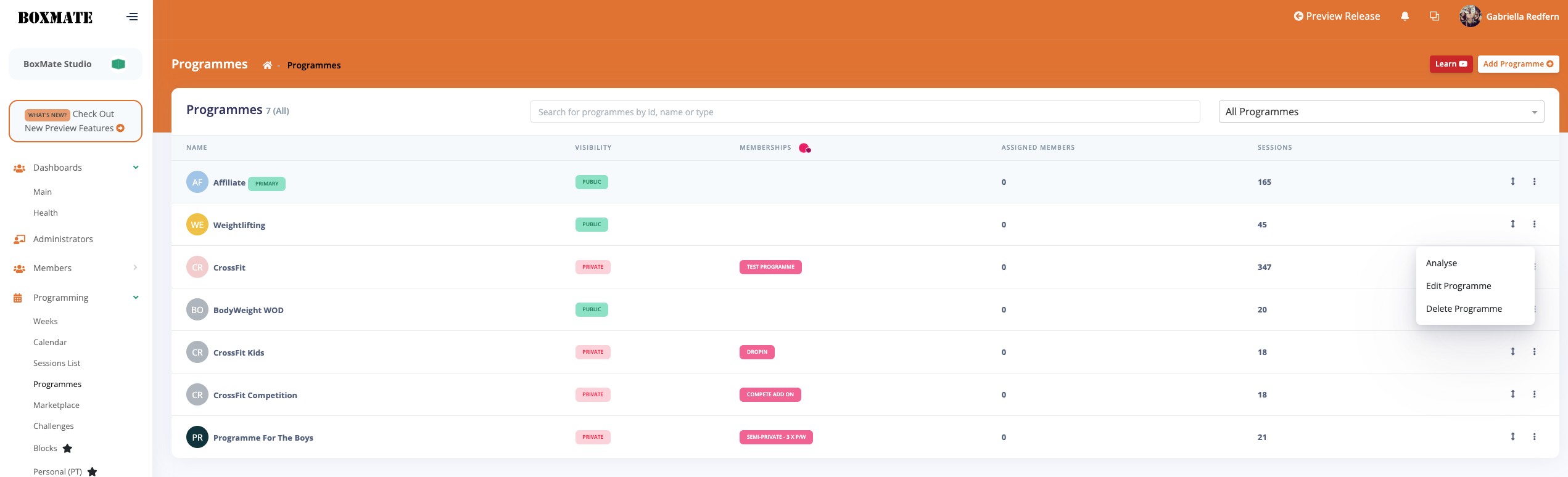
You still have all the same functionality you’ve always had, such as naming the programme, making it the default or a standard, choosing a colour for the programme etc. But, now there are some other new tools too (outlined below).
2a – TeamUp Class Filters
Here, you can now add specific TeamUp classes to your programmes for much clearer displays within your members’ app. So, for example, If this is your Weightlifting Programme, you can just add the Weightlifting Class to be assigned. This means, whenever a member clicks on this programme on the timetable in their app, only the associated classes will display for booking underneath, making everything much cleaner and clearer for your members.
In this example, we’ve added Weightlifting and Open Gym to show up for booking when viewing this programme as you can see in the screenshot of the members’ app below.
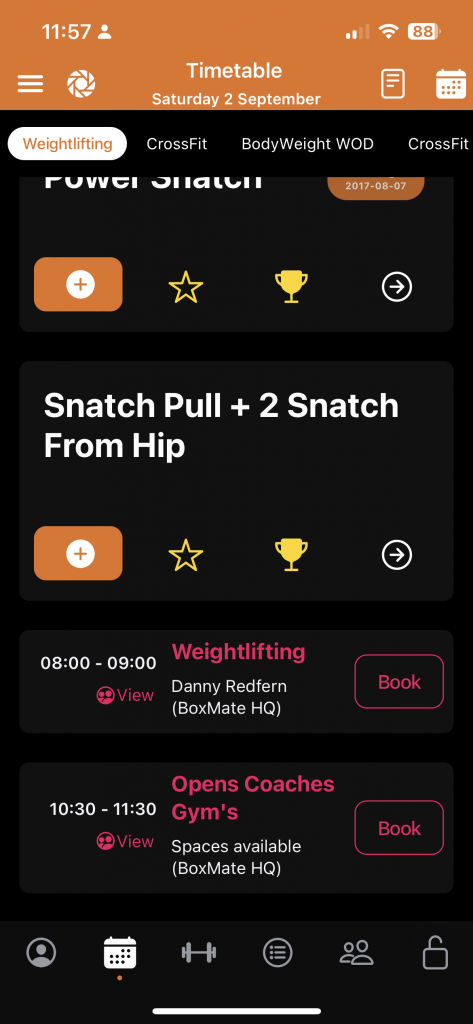
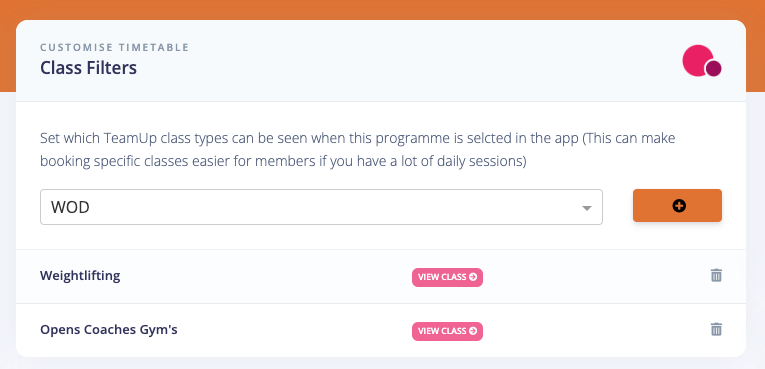
2b – Hidden Programmes
As you have always been able to do, you can still choose whether to make your programmes visible to all members, or hide them so only members with specific TeamUp memberships, or those you add manually, can have access to them.
Now, there is a 3rd option too. Once you toggle the hidden option, you can now choose whether to make this programme fully hidden (like it always has been) or, to make this available to be purchased. You then can choose to add which membership(s) needs to be bought to access this programme and add any manual members too.
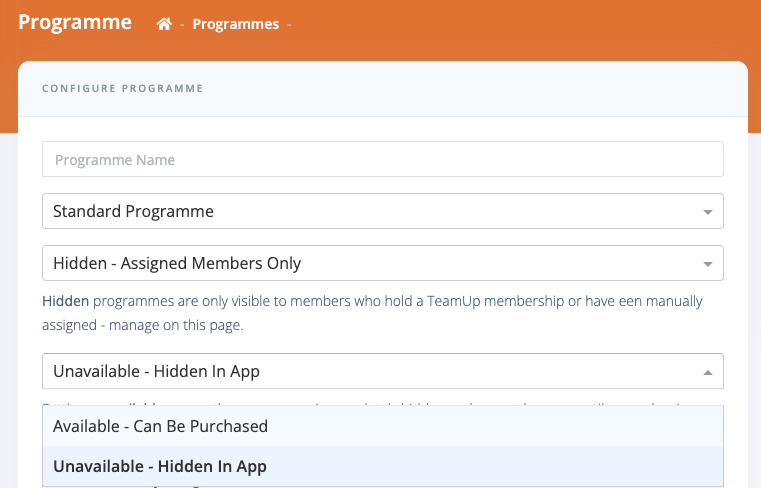
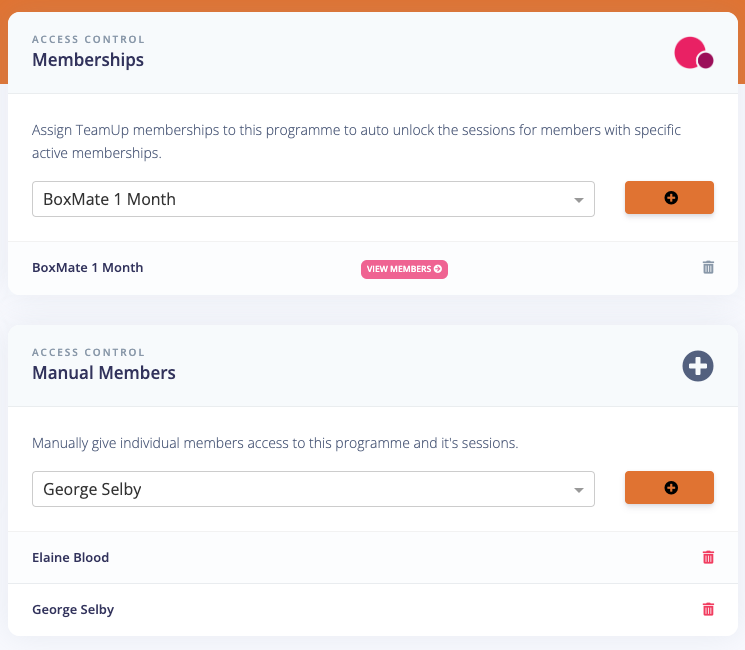
What this means is it will actually still show in the list of programmes at the top of the timetable for your members.
This is a great way of upselling programmes and letting your members know where they can find these to make purchases. When they click on this, if they don’t have the required membership type they will be prompted to buy the required TeamUp membership to gain access to the programme right from inside BoxMate. Once purchased, they will be able to view the programme (see screenshot below!)
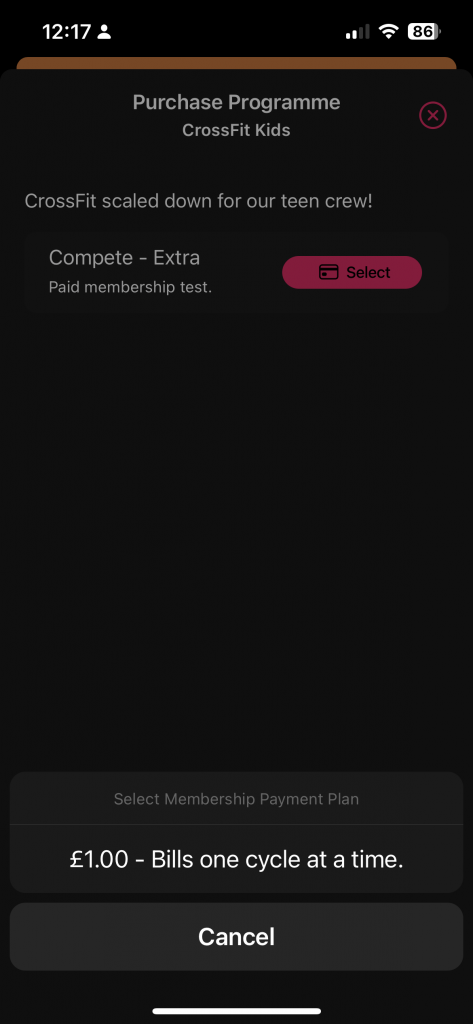
2c – Default Visibility
We know it was time consuming on Weeks’ View having to click the green eye icon to fully hide every single session to trigger your gym’s safe display time option. So now you can decide on a default visibility per programme. This is great for if you tend to leave certain programmes visible – say for example your weightlifting classes, but prefer to keep your main class through the week as fully hidden according to your gym’s safe display time.
Now on each programme, you can click to choose whether to have it fully visible, fully hidden or part hidden. This means that when you prepare a weeks worth of sessions for this programme, the sessions will be built automatically with this default visibility saving you time having to click the eye icon next to each session day.
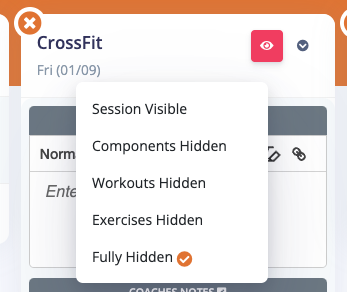
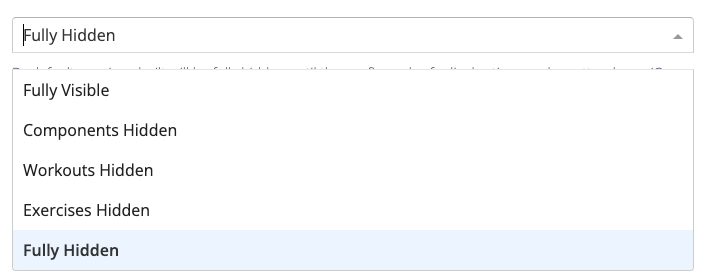
The hidden sessions will always be unlocked by the safe display time chosen on your main gym settings. So, make sure to head to Account > Settings > Programming and check you have a safe display time set up for hidden visibility to work.
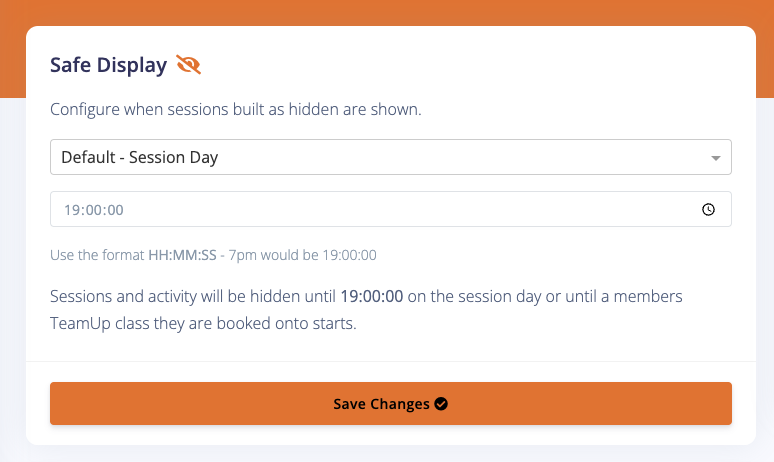
2d – Levels
In the same way as visibility, we know that different programmes might have slightly different levels too. So, now you can choose to set levels per programme. Simply type in the names of the levels, separated by a comma starting with the easiest level. Now, whenever you programme for this programme type, these levels will be used. You’ll now see ‘Programme Configured’ as the automatic choice when building a workout, but you can still switch to the main Box levels or standard RX/ Scaled for individual workouts here too.
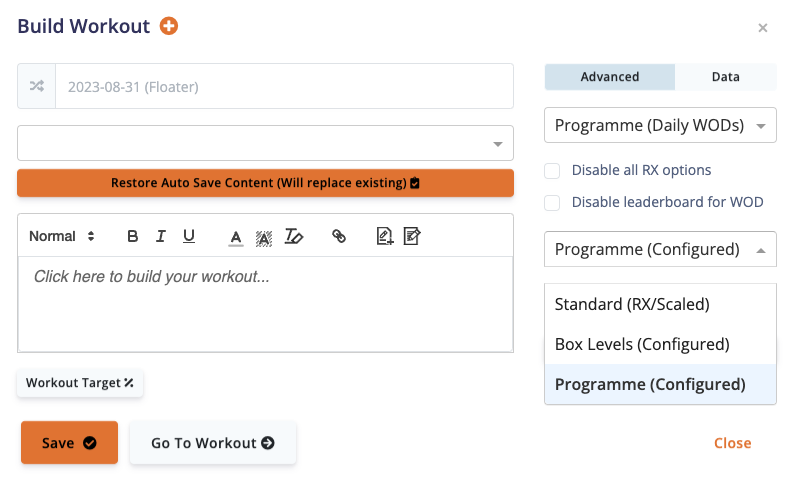
2e – Floating Day Programming
This is one we think you’re really going to love!
When building, or editing a programme you can either leave it as a ‘Standard Daily Programme’ which is what all of your current programmes are. This means that you build a session that is assigned to a particular day and expect members to complete the session on the day it is built – e.g Members come in on a Monday and all complete the session that is built on the Monday.
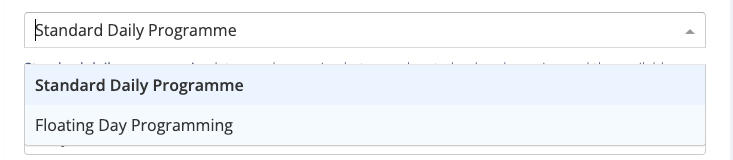
Floating Day Programming means that now when you open up the weeks view’ there are no days in the week. So, instead of it saying Monday – Sunday in weeks’ view, there are up to 7 available blocks to programme sessions on. You can name your sessions whatever you like, this could be: Session 1, Session 2, Session 3, session 4 – or, Arms, Legs, Lungs (as in the example here).
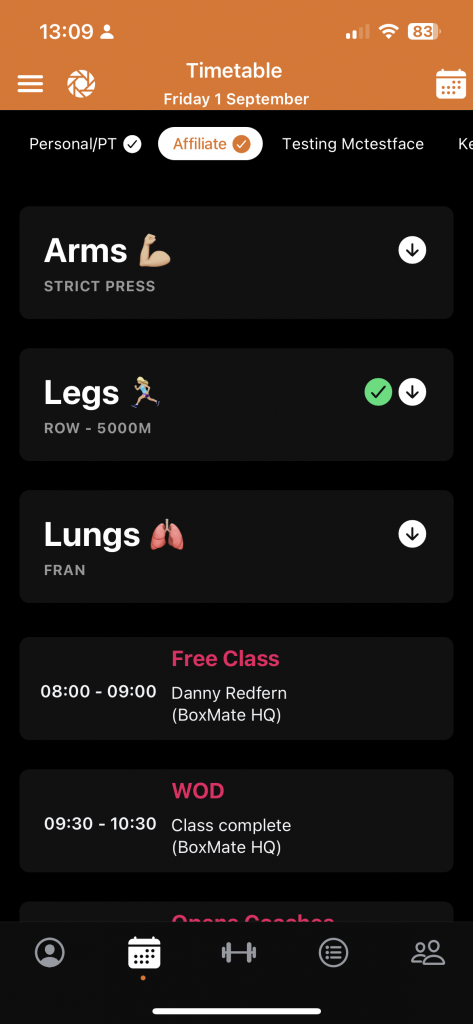
Now, for your members, when they are viewing a Floating Day type of programme, they can see all of the available sessions for that week in a list view (as in the example above). They can choose which session they want to complete on any given day that week, and scroll through classes and days on the usual class booking widget below the sessions.
Once they’ve completed a session it will show with an obvious green tick so it’s clear to them which ones they’ve already done. This programme type is ideal for online programming for when members are completing sessions at home in their own time and schedules. This could also be used as an Open Gym programme where you are providing some sessions for members to go in and tackle on their own, or in a Weightlifting gyms or setting where members might want a choice of which area they are working on that day according to their recovery/ how they are feeling.
As part of Floating Day programming, if this is your primary programme/ only programme type you are using, the homepage will NOT display the daily WOD as to not confuse any members. Instead, there will be a weekly overview on the homepage for members.
2f – Drag/ Re-order Programmes
From your main programmes list, you can now click the arrow icon to drag and re-order the way your programmes are displayed for your members on the top of their timetable tab. So, you can put them easily in order of importance/ most used to help members find the most common programmes without having to scroll too far!
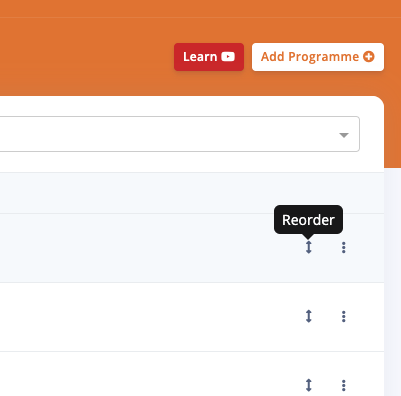
3. Programming
3a – Session Display
We’ve tidied up the way your sessions display for your members with a new look of the component title. Now, when you build your workouts and add a component title, the title you make will be prioritised in size over the default date title. (Here we’ve named the workout component ‘WOD’ – you can see how this displays in the Members’ app in the second screenshot).
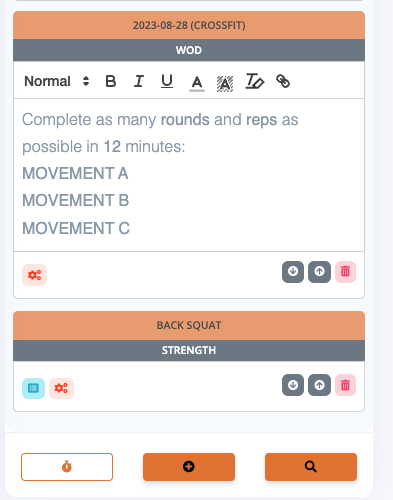
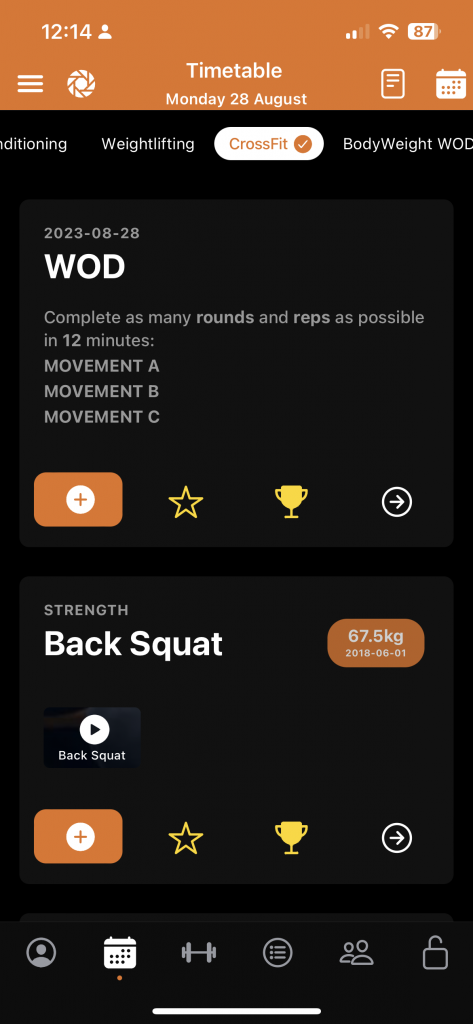
3b – Weekly / Monthly Focus
This is a brand new feature and one we hope you’ll really enjoy using with your members and coaches!
From the weeks’ view click Actions and here you will see two options. Add Focus for the week, or the month. You can also have a different monthly and weekly focus’ running at the same time!
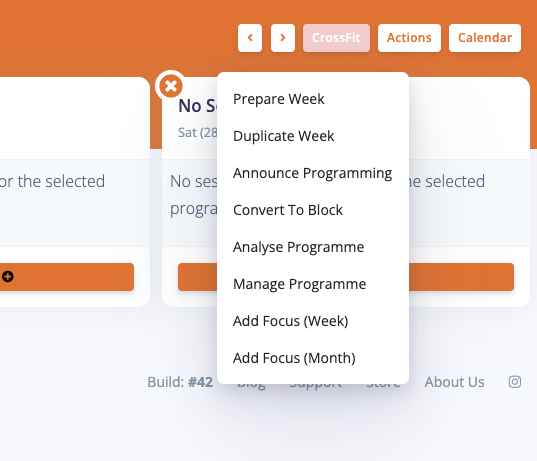
Click the one you want to build and this will open up a pop up where you can add the focus. You can choose whether this is for everyone or just for coaches or just for members. For example, if just for coaches it might replace coaches notes’ if you’re wanting to give an overview of the week rather than just for individual sessions.
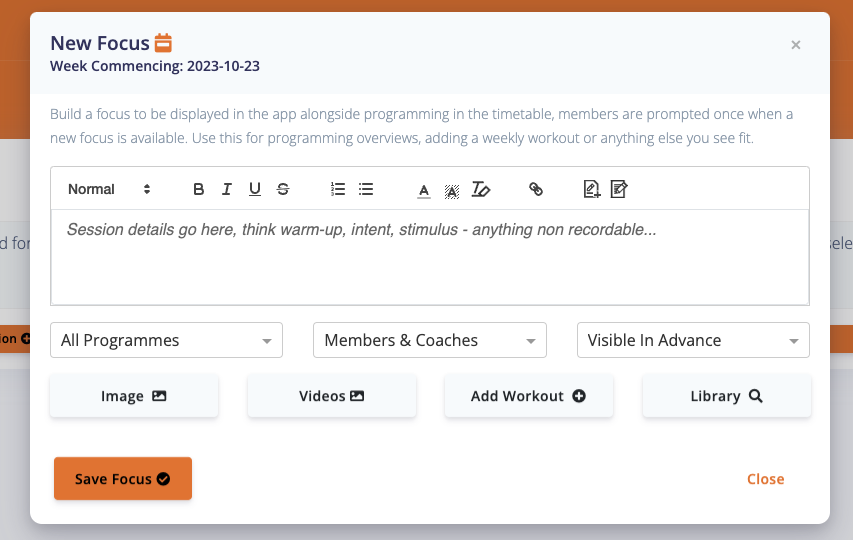
If for members, or both, then you can do lots of fun things here! You could add a motivational, or focus message for members letting them know a breakdown of the week, or month. You could add images or videos you want members to watch relevant to the week/ month. And, you can also add a workout. This might be an additional workout spanning across the month, or week, for members to try and get in either at home or in open gym so have some friendly competition to win a prize or whatever you choose!
When you’ve set a focus for either the week, the month or both then your members will see a new focus icon in the top left of the timetable when this is available to them. They can click here any time to see the details you’ve entered or log a score for the workout if there is one! They will also get a pop up notification when the focus is first made live letting them know it’s there.
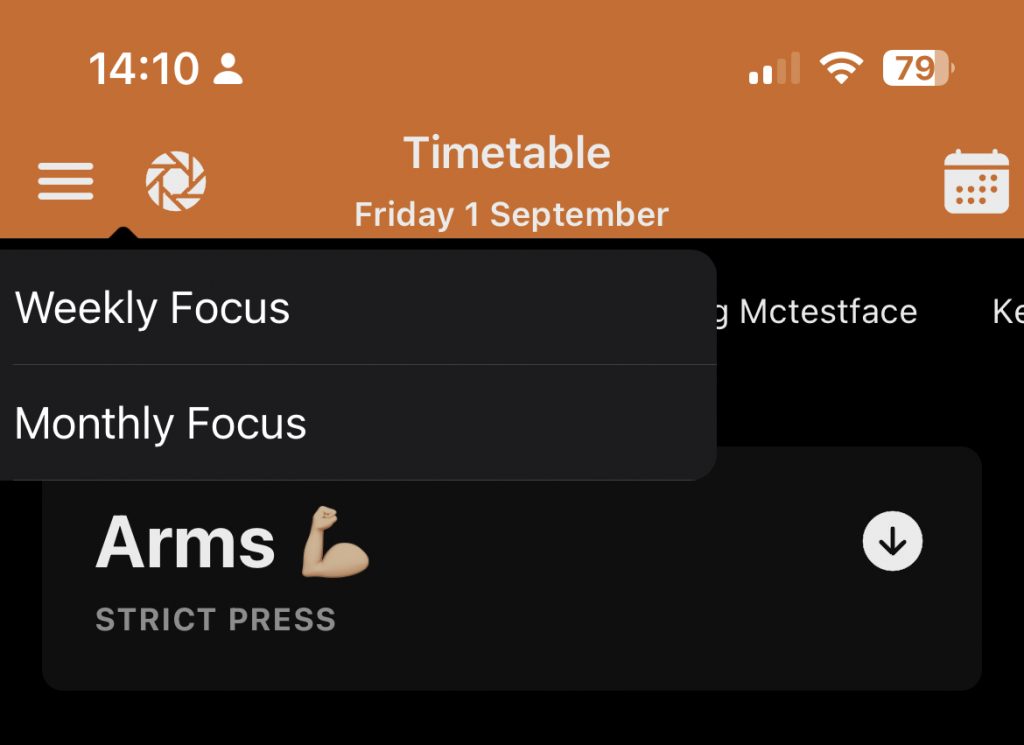
3c – PT Coaches’ Notes
We’ve now added Coaches’ Notes into the PT area in the same way as it displays on usual sessions. This one was just missed off the initial build.
4. Challenges
You can now choose to make a paid challenge in the same way as you can make a paid programme. So, when building out your challenge you can decide to make this an Open Challenge so that all members can see/ join this challenge once it’s live, or you can make it a Hidden Challenge.
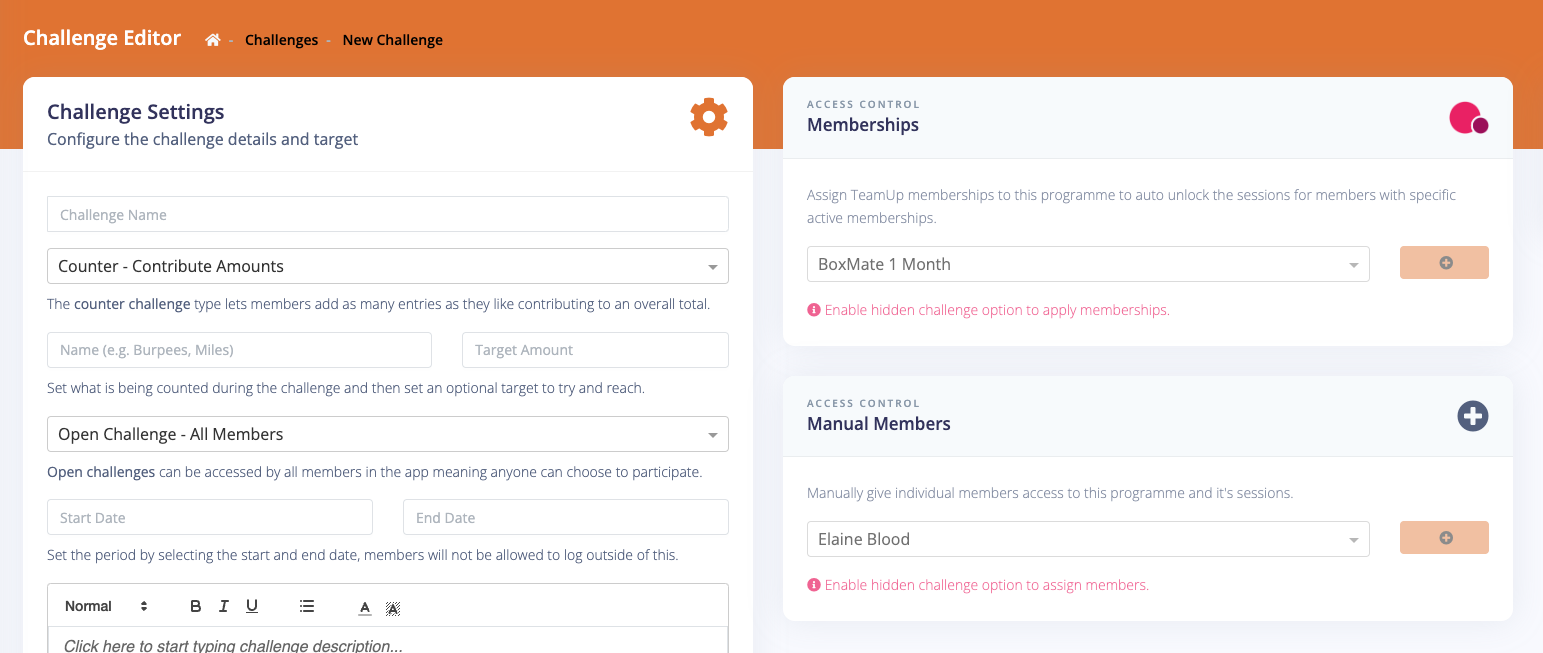
If you chose to hide it, you can then add the membership(s) required to purchase to be a part of this challenge so members can view and make the purchase in the app.
Once a member has made their first entry into the challenge (whether this is a paid or free challenge) the brand new challenge widget will display on their homepage for easy logging and viewing.
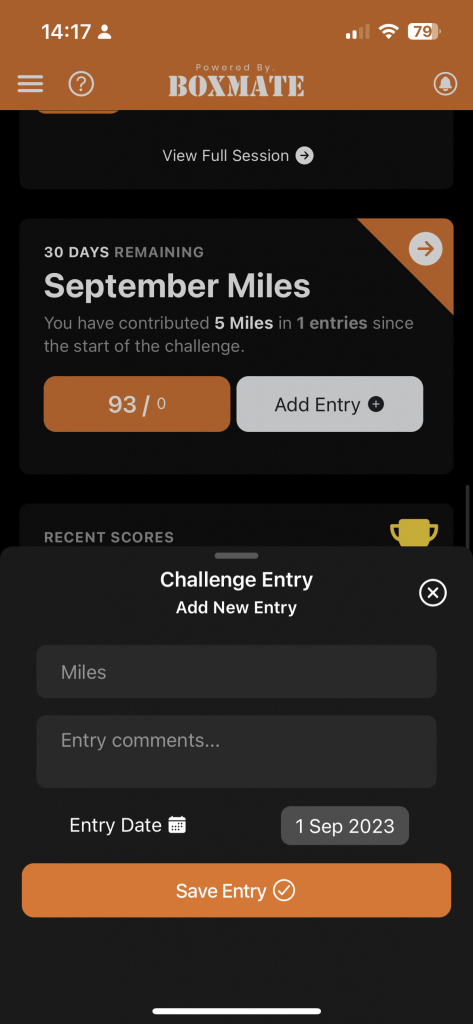
What else?
For Members – Secret Sessions
We’ve introduced a new feature called Secret Sessions! If your gym/ box has programming so that you can see what’s coming up ahead that week you can now choose to hide it from yourself. This can be really handy (if like me!) you can’t help but make excuses about going into train if the session looks too tough/ not something you fancy that day.
To turn this on, head to preferences (Either tap the burger menu top left of your homepage, or swipe right on the homepage). Then either scroll down or search for ‘Secret Sessions’ and toggle this on. As you can see in the second screenshot, you can tap to unhide the session at any time (or just head back to preferences to turn this back off if you change your mind!)
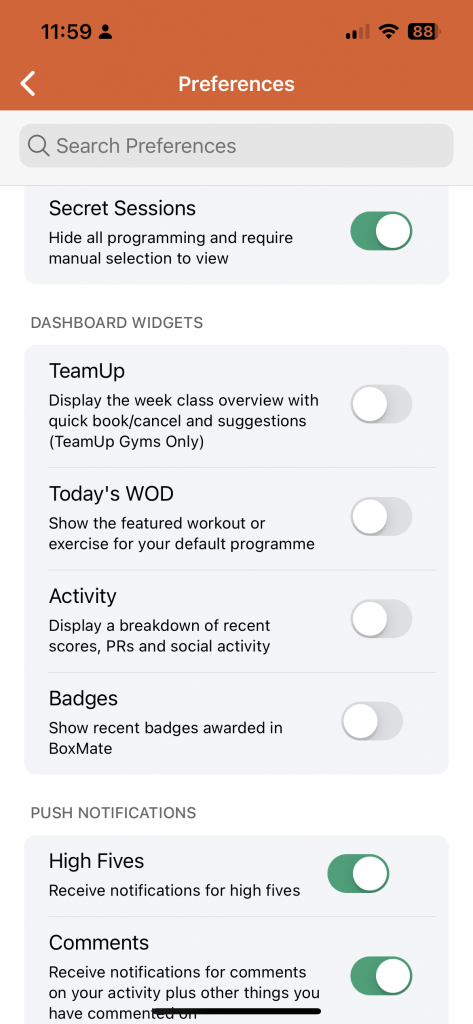
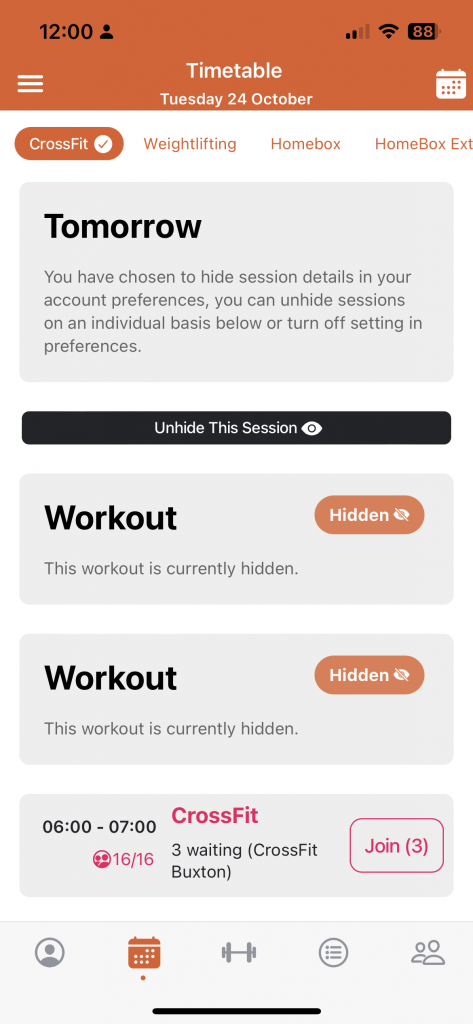
Muting Message Notifications
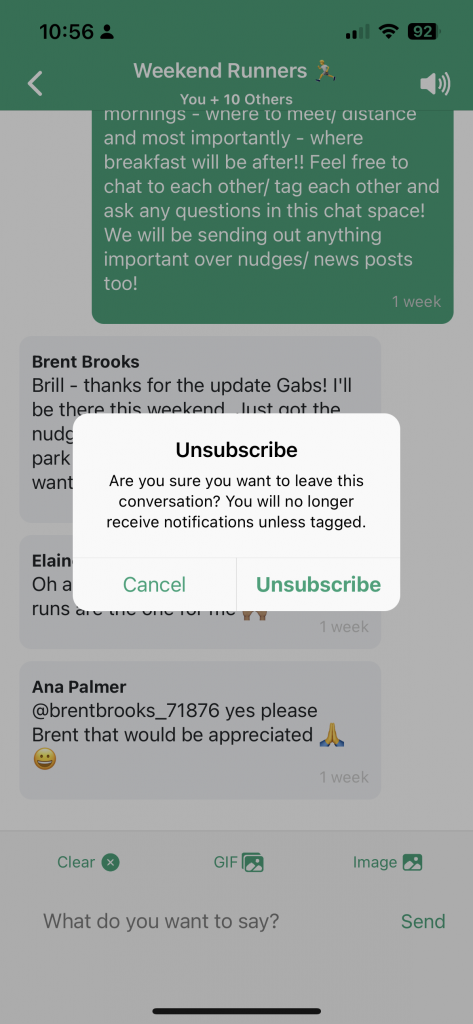
On any message thread – whether this is a message thread on the gym feed, on a news post or in a members group members can now tap the mute notifications button in the top right hand corner. This means that you’ll no longer receive notifications about other members posting (unless you are tagged or mentioned).
This feature means members won’t have to stop notifications on their phones from BoxMate and can still receive important notifications from news posts and other coach communications!
Fixes
As well as the new features above, we’ve also been taking on all feedback coming through from you all (and from the coaches survey) to get fixes in place for issues!
We’ve now fixed the issue some members were having with it saying ‘No Session Programmed’ before clicking the programme.
We have made it really clear with star icons which features in BoxMate are on our PLUS tier (extra £29 per month)
Search on direct messages has been improved both on the laptop admin area and in the coaches’ corner in the Members App.
What’s Coming Up Next?
Now we will start working on the next phase of development which is heavily focused around further improving the TeamUp integration to make your experience between our two systems smoother and introducing Lifestyle features into BoxMate. So, over the coming months development you can expect:
LifeStyle Features – Coaches will be able to set group/ individual plans with time based metrics and challenges to be checked off and completed. There will be progress picture support, body weight measurement and metric tracking and much, much more! 🍎
TeamUp Improvements ⬇️
PT appointments will finally be coming to the app! So, this means that clients will be able to book TeamUp appointments for PT sessions or other one offs you set up in TeamUp right inside BoxMate like they do with their usual class bookings
The class register will be getting some really useful additional information. So, rather than just marking as attended/ no show you’ll be able to see information such as: If this is a members first session, how many sessions they’ve done, if it’s their intro session (pulled from CRM), any injury or other important notes and whether it’s their birthday!
We will also be bringing back the ability for gyms to allow members to see who is booked onto classes. If this option is turned on at your gym, individual members will be able to ‘opt out’ if they don’t want their name showing, meaning they cannot see who is booked on, and instead of their name an avatar will show.
The TeamUp store will be becoming integrated into BoxMate so members can easily make purchases without having to leave BoxMate.
What else?
We have lots of other exciting things on the development list planned out in stages over the coming months such as customisable text templates, Live Screen improvements and much more!
We will be developing features, then testing those new features for a month before the full release and will keep you all in the know for when the latest features are ready to test and use.
Thanks for taking the time to read – we really hope you enjoy this latest set of improvements to BoxMate! As always, if you have a feature idea, some general feedback for us or any bugs/ issues you need addressing then just get in touch!
Danny, Gaby, George & Elaine