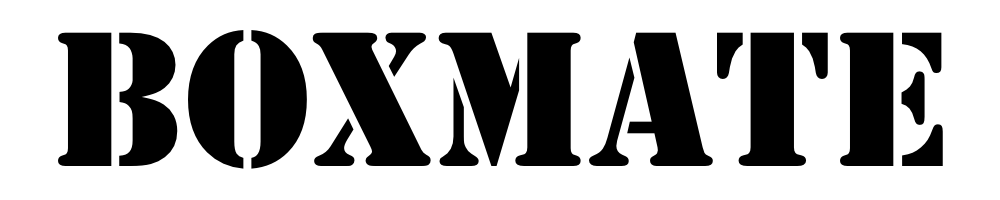We know that, in the absence of being able to physically train with our friends at the box, staying in touch & working out together (virtually) has been a life-saver. Because of this we’ve been working hard behind the scenes to bring you a fresh update to your app to make logging scores and interacting with your friends easier from home (including building your own workouts then tagging friends to workout with you & log their scores).
In this release blog we’ll be taking you through the new features and showing you how to use them as well as talking you through all the improvements that have been made.
To help you get-to-grips with the new look and feel of the app we’ve put together our brand new Member Handbook which you can access and download here. You’ll also find information bubbles throughout the pages of the app with helpful hints and tips and links back through to the handbook. Keep your eyes out as we are working through a series of ‘How Do I?’ video tutorials which will be available in the near future too!
New Features 🎉
Remember to check out the Member’s Handbook where you’ll find detailed guidance of all new features and how to use them.
Look & Feel 👀
The biggest thing you’ll notice in this update is going to be the fresh look and feel of the app. We’ve massively focused on the user experience in the latest update to make logging your scores and interacting with your friends smoother and more simple. You’ll see new fonts, clearer screens, less text and larger buttons throughout the app – we hope you like it.
Homepage Redesign 🏡
In the Member’s Survey back in February so many of you asked for your homepage to have the daily WOD on, so that’s what we’ve done! Now you’ll see Today’s Workout as soon as you open your app (If you have selected a default programme in settings). You can tap this tile to expand and see more on the full Timetable page.
You’ll also see that you have a TeamUp Week View preview so you can see which days you’ve booked into classes each week quickly.
One of the biggest changes is that the Activity tab has now been replaced by a Programming tab. You’ll now find that Activity is on your Homepage instead. You can filter by just your own activity and ‘All Members’ and you can set one as a default in settings too. Check out the handbook for details of how to do this!
Member Spotlight 💡
Your coaches can ‘spotlight’ members for hard work and achievements. If you want to see who has been put in the spotlight then you can view this under your community tab in ‘Member Spotlight’. Keep up the hard work from home and it could be you next!
Dark Mode 🌚
We LOVE that apps now have dark mode (we always keep our own mobiles in this setting) so we wanted to give you guys the option inside BoxMate too! Nothing will change other than the look of the app. You can switch between normal and dark mode with one tap at any time in settings. For details of how to do this check out your Member Handbook and Section 1 ‘Personalisation’.
Competitions & PT 🏆 🏋️♀️
These are PLUS features that your coaches now have access to. If you receive personal training from your coaches you may well see them using these new features to build your sessions. Also, keep an eye out for your next in-house competition as with comps in BoxMate you’ll now be able to view leaderboards & keep your motivation sky high from home (and when we are eventually back in the box!)
Improvements 📈
GIF Previews 🤪👾
Before, when you selected a GIF to include in a comment or update it could be difficult to see which you’d selected, so now we’ve added GIF previews. You’ll be able to see a small version of the GIF above your comment before you tap post so you know clearly which one you’ve selected.
Community Tab CleanUp 🧹
The Community Tab has had a clean up to make it simple for you to navigate. You’ll still find all the same features under this tab just in clear tiles, e.g Member Search (where you can find your friend’s profiles), Box Questions (where you can answer questions set by your coaches) News (where you can keep up-to-date with the latest stuff going on in the gym) and our Global Programming: BoxMate Bits & BoxMate Home (a free HomeWOD for you every day) + the all new Member Spotlights.
Member Emails 📧
Now when you receive an email from us, for example an email if you’ve clicked that you need to reset your password you’ll notice a different look to the emails you receive. Don’t worry – it’s still us… we’ve just had a make-over!
Score Logging ✅
When you log a score in the app you’ll notice that a pop up screen now comes up instead of a full page. This is to make it easier for you to input your scores. We’ve only included the most used score logging options on this pop up (and you can then swipe up to see advanced options too). You’ll also notice other pop up screens that appear in the same style rather than opening a full new page. Again, check the Member Handbook for all details of how to use any new features.
Personal Programming 🏋️♀️
THE BIGGIE.
We know that Personal Programming is really important to you guys, and in our latest survey you gave us loads of good ideas. We’ve given personal programming a refresh and you can now find new and improved features.
Remember, you can either build a quick Personal Workout in the Library Tab (which you can share with your friends) or, you can build a full & detailed Personal Session from your Programming Tab that you can then add to your own timetable.
Building a Personal Workout – From the Library Tab
Many of you said you wanted to be able to build a WOD and then invite your friends to workout with you so you can share scores, so we’ve now made this possible. This will be an epic feature while we’re all stuck at home. You can take it in turns with your friends to plan WODs and tackle them together and compare scores in the app. Workouts created with the visible option selected will be displayed on the member profile page under Shared WODS!
Check out your Member Handbook under Programming > Building a Personal Workout. (PAGE 21)
Building a Personal Session – From the Programming Tab
This is different to just building a quick workout. Here you can add all components to your session, from non-recordable elements such as your warm up and cool down, to the recordable elements such as the strength, skills and WOD you will tackle and you can also add it to your timetable too.
Check this out in the handbook under Programming > Building a Personal Session in the handbook. (PAGE 20)
Keep an eye on our Instagram page where we will be dropping the ‘How Do I’ video tutorial series soon. Remember, all instructions are in your new Member Handbook and in the information bubbles throughout the app too. If you have any questions don’t hesitate to get in touch!
Love & High Fives,
Danny & Team BoxMate.