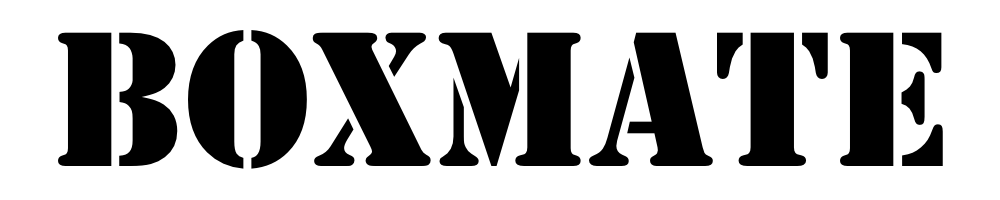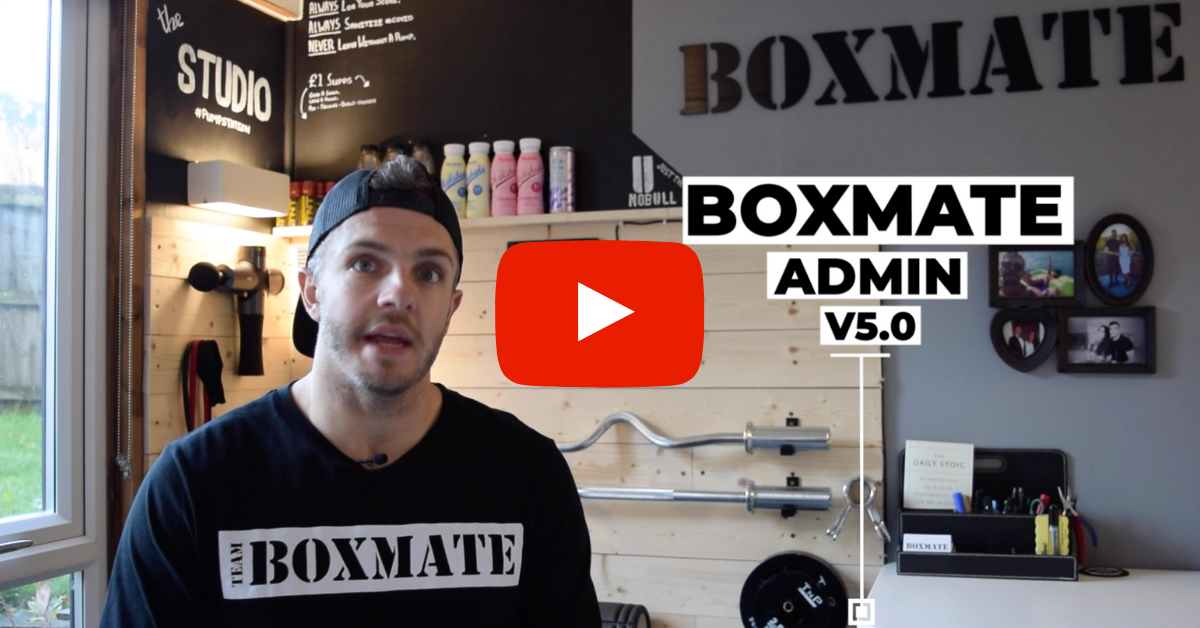Click here to watch our 4 minute Admin 5.0 release video!
Let’s dive in and take a look at what’s new with BoxMate! 🚀
Programming Updates ✍️
We’ve been working hard to make programming even smoother and more personalised for your members. With that in mind, we’ve introduced a number of improvements and new features to make programming even better.
Setting An Exercise Target
You can now set an exercise target when you are building a workout. So, for example you might be building an AMRAP that has a Deadlifts in. You can now set the Deadlift as a target movement and add the percentage of the target you want to specify that members use.
So, you might programme in that in this AMRAP you want members to work at 50% of their 1RM Deadlift. BoxMate will now automatically calculate that weight for each individual and show this to them in their app under the workout details to really individualise the experience for them. For example, Member A’s 1RM is 120kg so their app will show them they should be working at a 60kg weight in the AMRAP. Member B’s 1RM is 55kg so their app will display their working weight for this particular WOD at 27.5kg. (See how this new feature works here!)
Option to Hide the Percentages in Working Sets
Again, this new tool will allow you to personalise your members’ experience of training through your programming. You now have the option to hide percentages and only show weight and reps instead. So, previously, you may have programmed working sets and said you wanted members to work through 5 x sets of a movement starting at 50% and increasing by 5% each set to build up to 70% of their 1RM. BoxMate would have displayed the percentages and calculated weight to the member, but now this will actually just display the calculated weight needed for each individual member to give a more personalised feel to their programming.
Managing Programmes
We’ve changed up the programmes page to make it easier to view and edit your programmes. We also updated the TeamUp support to support multiple connected memberships per programme for auto unlocking hidden sessions on that specific programme for members who have a certain membership (to see how click here!)
New Exercise Type – WATTs
This new exercise type gives you the ability to programme power percentages for time intervals. For example, you might be asking members to do rounds on the air bike and you want them to be working towards average WATTs in each round with increasing intensity.
Auto-insert Time Cap
We’re not sure what took us so long here (so sorry about that!) but now when you add a Time Cap in your programming this is automatically inserted into the workout details to save you then having to type out the time manually after.
New Settings ⚙️
As well as updates to programming, we’ve added yet more options for you as a coach to build the app to work how you want it to with advanced preferences.
Auto-approve Members
You can now save yourself time approving members by turning on the option to ‘auto-approve’ members. This will approve any members who already hold a valid TeamUp account with your gym to save you time manually approving them.
Scoreboard Preferences
We think lots of you are going to love this option! We know lots of our gyms and their members really enjoy seeing the daily activity in the form of a leaderboard, however, we equally understand that not every gym is as competitive or wants this to be the focus for their members. You can now turn your daily activity into an ordinary scoreboard. This means that all scores from the day show in the order they were logged, rather than in a leaderboard format. This will be ideal for gyms who want members to be able to interact with each other’s scores from the day without feeling any pressure about where they have ranked on a leaderboard.
Week Advance
As you already know, there are a number of options for you when it comes to the visibility of your programming, whether it’s completely hidden, hidden until a certain time, after a member attends, only showing a week in advance etc. Now, we have added an option for you to show 2 full weeks of programming in advance. So, for example if you make your programming visible on the Sunday evening before each week so members can see what is coming up, you can now choose to have the next two weeks become visible. This is perfect for any gyms who show this weeks classes and the next in advance on TeamUp for members to book onto.
TeamUp
Programmes now support multiple connected TeamUp memberships! 🎉 Also as requested by several coaches, we’ve now added the functionality for TeamUp Classes to show both the start and end times of classes. As well as this, you now have the option to turn off the ability for members to view how many other members are booked onto classes. You can now also hide classes completely from the timetable if for whatever reason you aren’t offering bookings for a certain period.
Bug Fixes 🦟
We’ve also fixed a number of bugs to speed up your experience as well as making improvements to the interface. We fixed an issue with coaches’ notes not always showing in the weeks’ view. We also noticed that Session Components occasionally didn’t load for members so we have sorted that too. 💪
Coaches’ Corner
Check out our short tutorial on Coaches’ Corner to see all the tools you can access straight from your mobile phone! (See the tutorial here!)