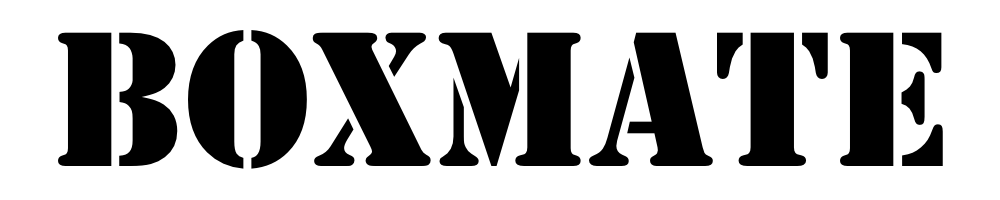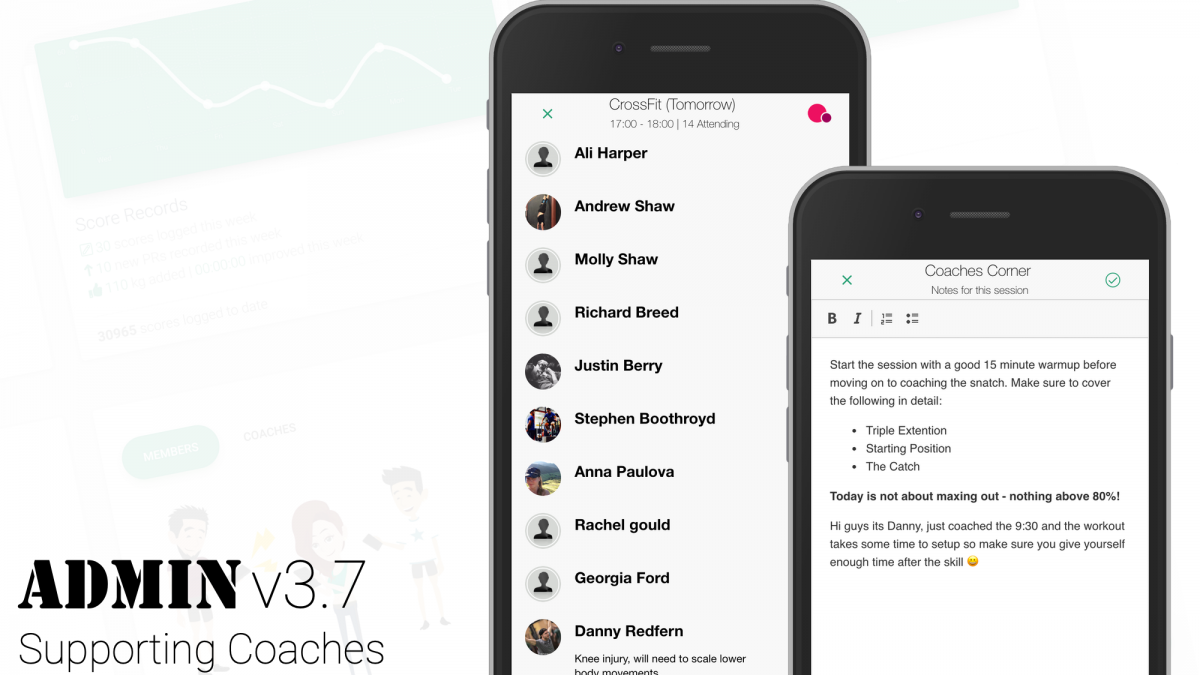MAY 2020 UPDATE – If you’re looking for the latest version of BoxMate please click here.
Hello to all our admins and coaches out there! We wanted to give you a little run down on the minor updates we’ve put in for the admin area along with v5.0 members’ app update. We’ve added some small but useful improvements and a few handy new features to help you – the coach! This latest version is designed to assist you with your preparation for your sessions so, let’s dive in and take a look at what’s new!
Members’ App – smart coaching features
Simply tap on the whiteboard icon in the top bar of the timetable tab to see your coaches notes. You can update these notes and save with the circle tick (top right) adding extra information on the fly for other coaches to see daily to help improve and refine your coaching style. Next to each TeamUp class you will see a new pink group icon, tap this for a popup list of who’s booked on and any important admin notes assigned to individual member (Injuries etc). 👨🏫
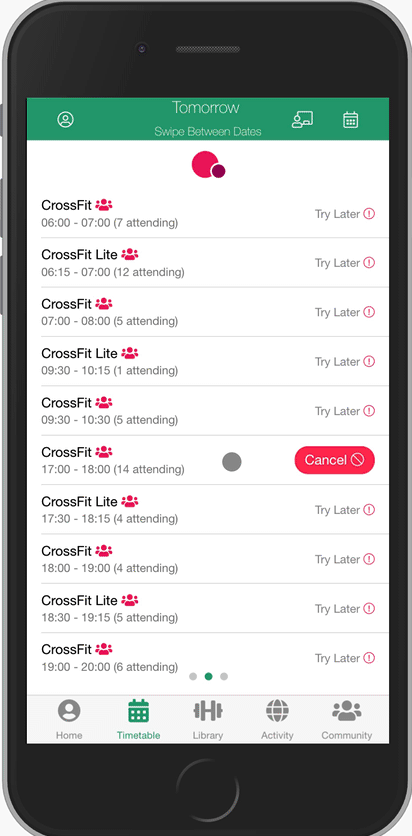
Connecting TeamUp Members – simplified
When members register for BoxMate using their existing TeamUp email address they are automatically connected. However, in cases where this doesn’t happen and a different email or name is used then the connection needs to be made manually by the coach in the admin area. We have improved and simplified this process making it clear and easy for you. 🗓️
If a member lets you know they can’t book classes in BoxMate or, you notice someone who’s not connected in the members list you can now simply hit ‘Connect’ next to their name where the TeamUp icon is greyed out. This will take you to the TeamUp page and start a search for members with that name. Select ‘Connect Now’ next to the member’s TeamUp Account and when the popup opens the member’s BoxMate account to link to will already be selected. Just press the pink ‘Connect Now’ button – and that’s it! All done!
TeamUp has now moved from Account > TeamUp to Integrations > TeamUp
Performance – 10 x faster
The dashboard and session calendar have been optimised and they now load up to 10x faster. Goodbye spinning wheels! 🤙🏻
Cheers! BoxMate.