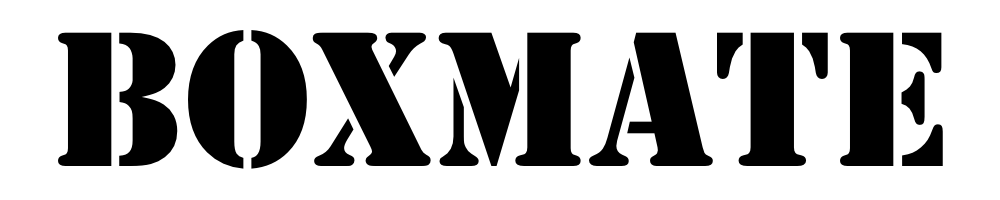MAY 2020 UPDATE: If you’re looking for the latest version of BoxMate please click here.
As you’ve seen, the members’ app has had a shiny update bursting with exciting new features to keep your members engaged and having fun in the gym, but don’t worry, the admin app has certainly not been forgotten! We’ve been busy working on some stuff we think you might just like on the admin side too…
So, in this post, we’re going to walk you through 4 key areas that have seen huge improvements and now boast features to speed up your daily tasks as well as helping you communicate better with your members. The areas we want to look at here are the dashboard, questions, nudges and finally programming.
Dashboard 🏡
Are you ready for a revamped dashboard? We hope so as it has been totally reimagined! Your admin dashboard is now the central hub for all of your coaching needs meaning you can do everything in one place. You’ll now find 8 tiles on your dashboard where you can perform all your most important tasks saving you time and helping making running the gym much more efficient!
Quick Actions ⏱
In the quick actions tile, you can now send a nudge to the whole gym right from the dash. You can also publish a news post, send a question to all members, approve all pending members and build new workouts and exercises quickly.
Session Preview 👀
Instead of just being able to see today’s session on the dashboard, you can now easily search and navigate through any session or programme including historic programmes and upcoming sessions.
From session previews, you can also quickly jump in to update session and workout details or your coaches’ notes without leaving the dashboard.
TeamUp Classes 📆
In this tile, you have an improved view for seeing which members are booked onto which classes. Not only this, but you can now also send a nudge to a particular class. Say your coach is running 15 minutes late and is stuck in traffic for his 5pm, he/she can nudge the 5pm class and let them know that they are on the way soon!
Welcome Members 🆕
Give all new members a proper warm welcome! Here you can reach out to all members added in the last few days with a nudge to welcome them to the gym and let them know how to reach out to you if they have any questions or to give them some friendly encouragement for their first week. We’ve created a handy pre-filled ‘welcome nudge’ you can send – or if you prefer you can personalise your own!
Upcoming Personal Goals 🥅
Here you can see any active member goals in your gym so that you can easily monitor, motivate and encourage your members to keep progressing! Just click on a goal in the tile and send your member a nudge to let them know they’ve got your support, or give them some coaching tips to help them reach their target!
Other Activity 🔖
Here you can see all non-score related activity going on in your gym. So, this tile shows any questions your members have been answering and how they’re interacting with various features so you can stay ahead of important stuff going on.
Member Activity 🏋️♀️
Here you can monitor all member progress, right from your dashboard! You can see member high 5s flying in and send a few of your own out to members too! You can send comments to members on the public newsfeed, or send a personal nudge to an individual member to reply to their score post.
Quick Look Stats 📊
Here you have a very quick view of the most important member statistics, but you can click on any of the stats to go through to a more in-depth breakdown too.
Questions❓
So that’s everything you need to know about the dashboard, and in the Christmas spirit, the questions feature has also had some extra sparkle added! We’ve been so happy to see how many of you have been using questions already to get to know more about what your members want, but we knew we could make it even better!
What’s been added? Now, you can see all the questions you’ve asked your gym members in one easy-to-view place. The most popular answers are highlighted in green with percentages of votes shown so that you can identify the results quickly. You can choose whether members can see the % as they vote in their brand new questions page under community, or if that’s for your eyes only (so you can stop people just voting with the crowd!)
As well as this, you can now re-prompt members who haven’t yet answered to send in their response! You can resend the question just to members who dismissed the answer initially or haven’t yet answered to get as many responses as you can before you make your decision.
Before, you could only set multiple choice answers. Now, there is an option to put in a ‘custom’ answer where members can type out their own answer, helping you tailor the experience for members in your gym.
You can now also ask anonymous questions 🕵🏼♂️. This might be useful if you want to encourage members to participate without them worrying about their answer being seen or associated with them. You’ll still be able to see the statistics just the same but just not which member has voted which way.
Nudges 👉🏻
Nudges have been flying about all over the place, and we’re loving it!
In 4.3 we wanted to give you more power over the nudges you’re sending, so now you can customise your nudges with different titles/subtitles to make them customised to you. The best bit? You can now add a URL to a nudge – this might be to a specific Instagram post or a website you want to send your members too! Members can tap on the notification nudge and go straight to the link you’ve sent them.
Programming ✍🏻
Just finished programming and have planned an epic week? Hit the ‘Announce’ button in the session calendar to send a notification and take them straight to view the selected date in the timetable and get them excited. We know that programming is where the magic happens and that your members will be eagerly anticipating the weeks’ upcoming challenge, so now from the session calendar, you can use the new ‘Announce’ feature to let your members know that the sessions are live. They can then tag a friend in an upcoming workout that they are looking forward to attacking it with 🔥
We’ve also added a new category called ‘Gym Benchmarks’ for when you are tagging the origin of your workouts – this makes it really easy for your members to find any benchmark workouts that are specific to your gym.
Introducing… Instagram Video Previews 🎥
We know you guys love to use video to talk to your members, and why wouldn’t you?! Whether this is to film a short workout demo, set up a competition or make an important announcement – up until now you’ve had to use youtube or Vimeo to let your members easily go to the video from BoxMate. Now, you can upload your video to Instagram and paste the post URL straight into BoxMate along with the workout. Members can tap the insta logo next to the workout in BoxMate and go straight to your video post! *Mic drop* 🎤
Programme Linked TeamUp Memberships
Well, that was a mouthful, very easy to explain though! You can now link a TeamUp membership to a private programme and automatically control a members access to its sessions. Got some additional programming that members pay an additional fee for? Add a TeamUp membership to take the payment and BoxMate will know when to show them the workouts 😎
Last, but certainly not least for features, we’ve made it possible for admins/coaches to reset their own passwords! Hallelujah! All we can say is… we’re sorry it took so long but we know it will be worth the wait!
Also, a polite reminder that on 1st January, VAT will be added to all invoices and we have updated the invoice layout to reflect this and included the VAT details & breakdowns.
Thanks once again to all of you for your continued support and for allowing us to make this app better all the time for you guys with your amazing feedback.
We appreciate each one of you and are genuinely wishing you a really Merry Christmas with your loved ones!
Love from Team BoxMate.